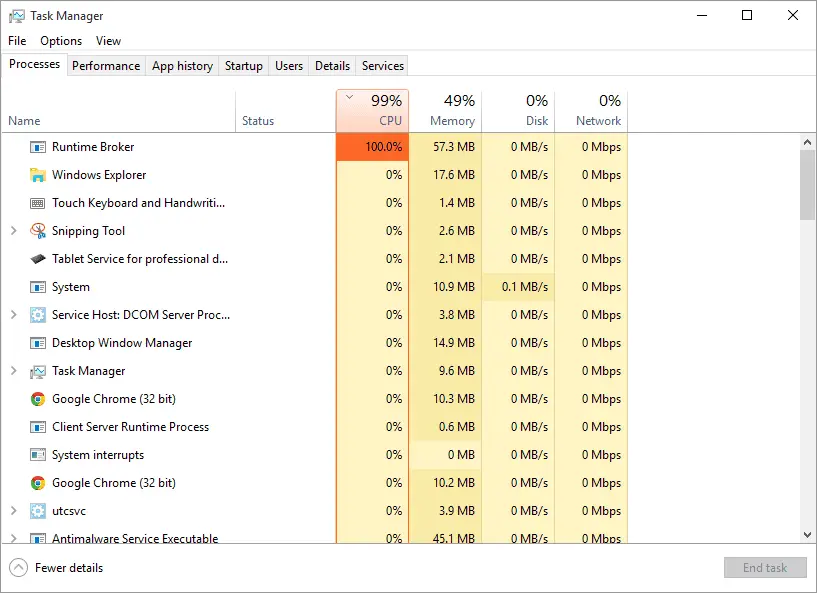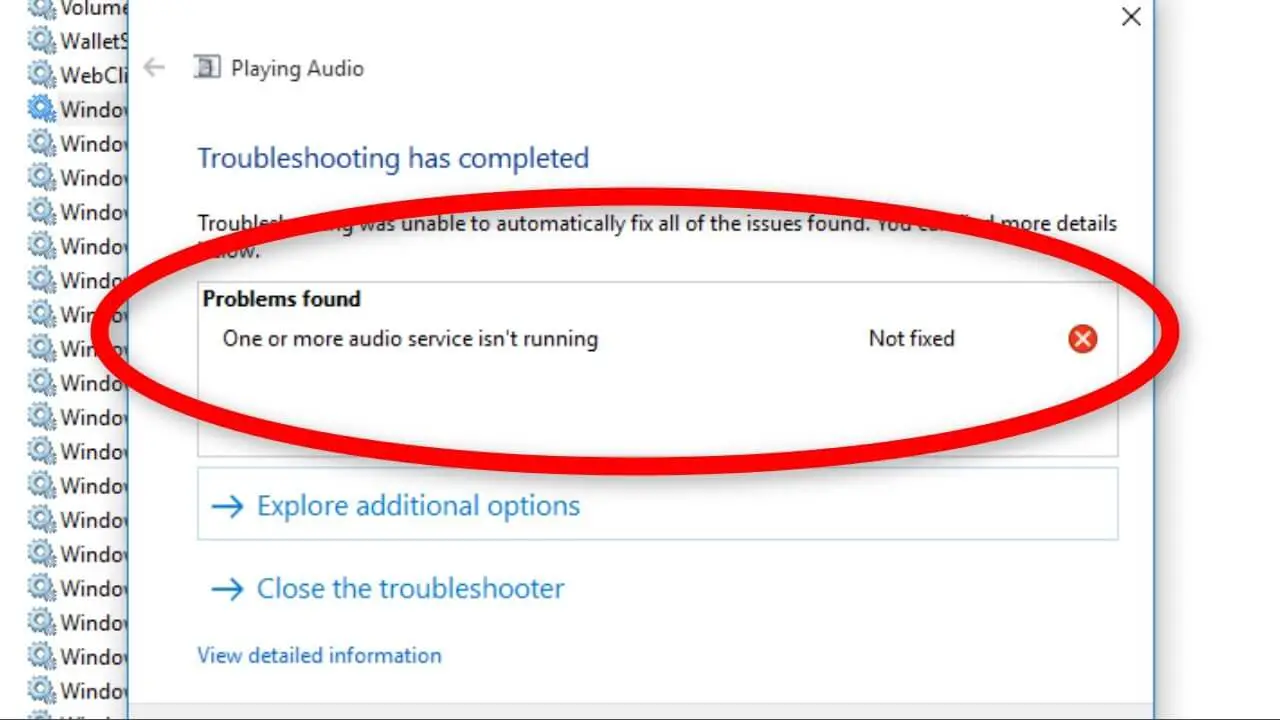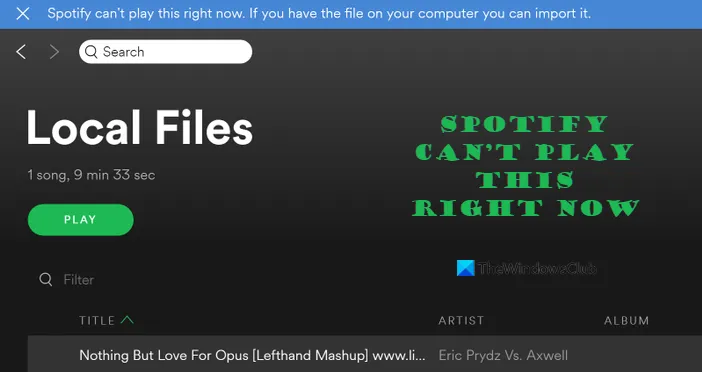How Tos
How to Permanently Delete Your Match Account or Profile
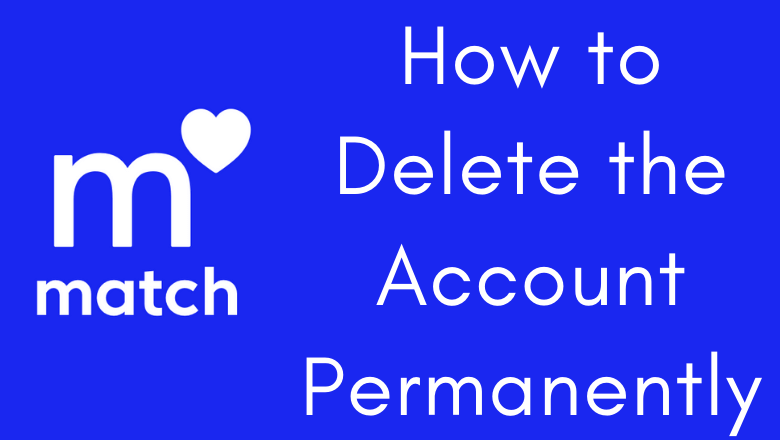
Online dating service Match.com was established twenty years ago. Online dating has already been a common practise, as evidenced by the popularity of Tinder and other matchmaking services in recent years. Through Match.com, many people have found their true loves, and it appears that many more will in the near future.
Of course, there may come a time when you no longer require or desire this particular service. This can happen because you finally discovered the love you were longing for, or it might just not be your thing. In any event, you should know how to remove your match.com account.
Your Email Subscription Can Be Canceled
The first step to do if you no longer require your Match.com account is to deactivate your email subscription. This is accomplished by simply reading the most recent promotional email or website update and looking for the “unsubscribe” or “stop receiving emails” option.
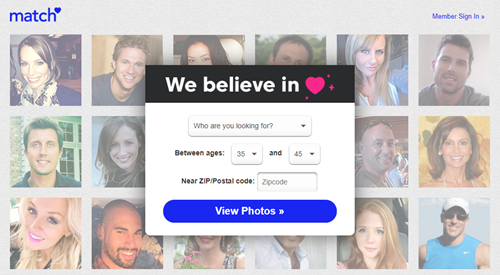
Going to the Settings section of match.com and selecting account settings is another approach to end the email subscription. There need to be a link there to “cancel subscription.”
Turn Off Your Account
Disabling your account is the best option if you want to deactivate it yet keep access to it in case of emergency. Although it’s quite simple and easy to disable your match.com account, here’s a step-by-step tutorial for doing so effectively.
Use your favourite web browser to navigate to https://www.match.com.
Enter your email address and password to log in.
Select the Profile tab by finding it.
Click the gear icon (Settings) in the top right corner of your screen to access the profile menu.
The Change/Cancel Membership option can be found in the account settings. Toggle it.
Your password must be entered when prompted. Do it and press the Cancel Continue button.
The Cancel Membership and Remove profile option will appear next. Toggle it.
Your match.com account will be terminated once you’ve completed all of these steps. You won’t be seen by other users anymore after receiving a confirmation email. Remember that before cancelling the account, you should cancel all subscriptions, especially if they are paid. Being able to revive your account by just logging in again is one advantage of disabling your account over deleting it. Your account will be completely destroyed after two years if you disable it and don’t log in.
Delete Your Account Forever
Here’s how to stop your account from ever being accessible, which is perfectly acceptable and understandable. First, carefully decide if you want to permanently sever your relationship with Match.com. If you are certain, move on to the subsequent actions.
Register with your account.
Go to the “My Account Settings” tab by clicking on your profile photo in the top right corner of any Match.com page.
If you have any subscriptions, go to Manage My Subscriptions and remove them.
Locate and click the Suspend your account link at the bottom.
Verify now by clicking on the Go here to close your account.
Your profile will be permanently removed within the following 24 hours if you attempt to log in or conduct anything else linked to match.com.
Having issues?
These social media removal pages might be very challenging. Some websites also retain your deleted account for a very long time. For instance, deleting your Facebook account requires digging through the Settings menu. Additionally, Facebook now retains all deleted accounts for a full 30 days (before it was only 15 days) before deleting them completely.

Do not worry, though; there is always a way to delete a social network account forever. There are times when you might have to strive for something, and other times it might be easy.
Have you ever completely erased your social media account? Did you run into any issues? Are you a former Match.com user? Tell us about it in the comments section below!

-

 List8 months ago
List8 months ago1337x Proxy List For 2022 [100% Working 1337x Mirror Sites]
-

 Explained8 months ago
Explained8 months agoWhy Did iMessage Turn Green Explained!
-

 How Tos8 months ago
How Tos8 months agoHow To Get A Specific Phone Number for yourself?
-

 List3 years ago
List3 years ago11 Best Music Players for Android Auto
-

 Explained8 months ago
Explained8 months agoWhat is Android System WebView? Should You Delete it?
-

 Explained8 months ago
Explained8 months agoHow Can Monitors Be Connected By USB? (Explained)
-

 How Tos8 months ago
How Tos8 months agoHow To Fix This Webpage Is Not Available Error In Google Chrome
-

 Gaming8 months ago
Gaming8 months agoNeal Fun Spend: Spend Bill Gates and Elon Musk Money