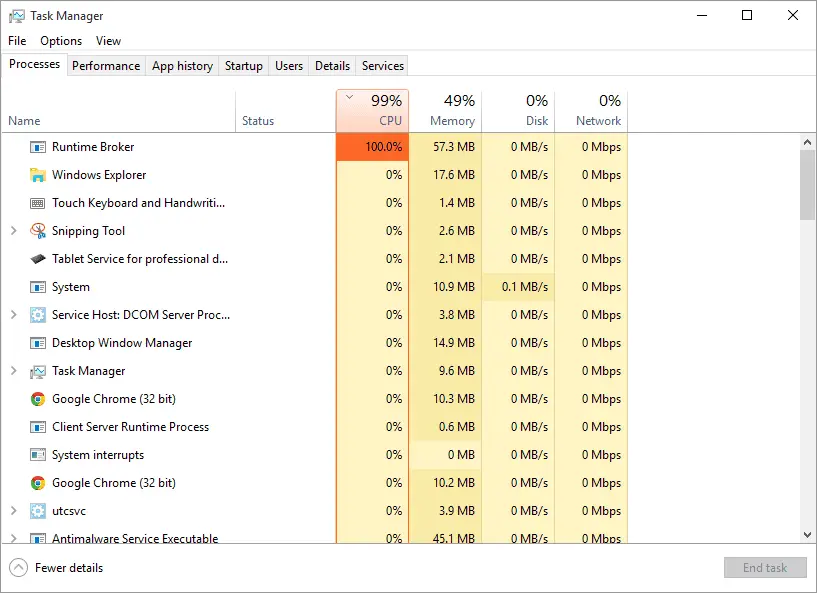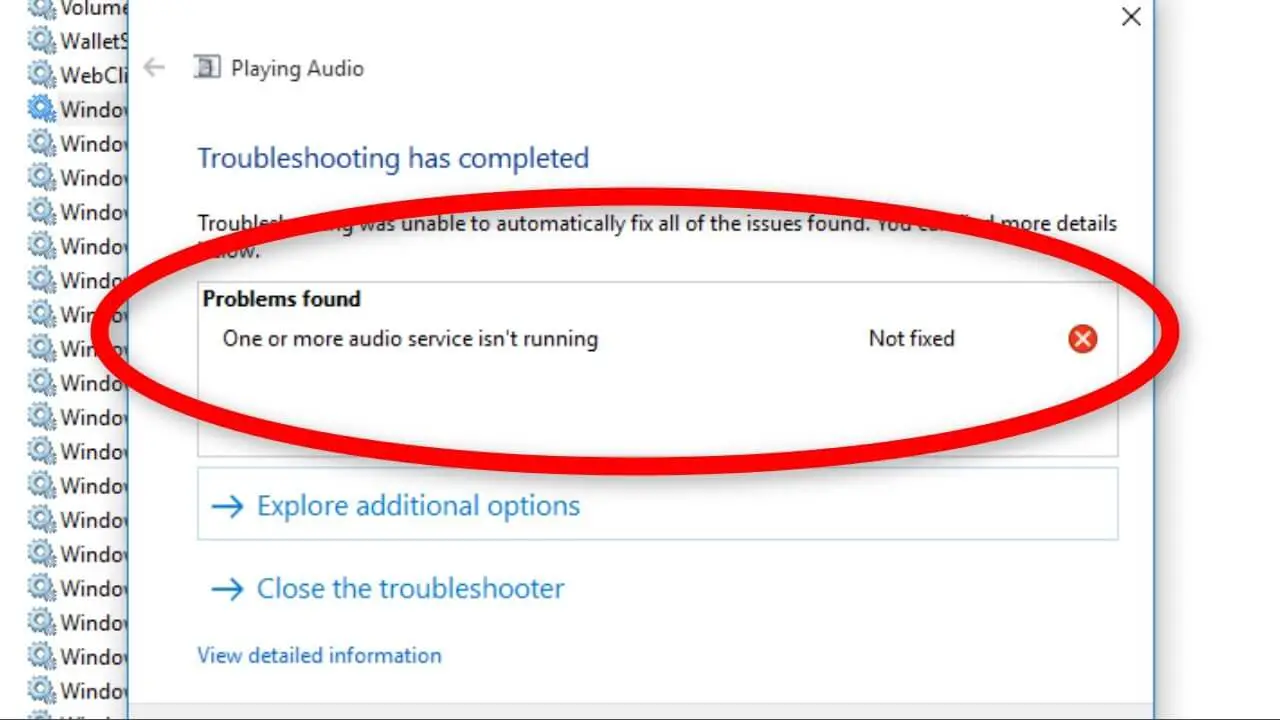How Tos
How to Get the Most Out of Your Netflix Subscription?

Netflix users are constantly looking for new ways to make the most out of their subscriptions. With the best streaming app available today, you have a whole universe of entertainment at your fingertips, and you want to explore everything.
In this article, we will discuss some of the useful Netflix tips and hacks that you can implement to increase your enjoyment of the streaming platform.
Save Mobile Data
Streaming in high-definition consumes data, and you can blow past your monthly data limit. That’s something you would never want to happen as it can put a halt on entertainment until you renew your plan. You need to be extra cautious when streaming Netflix on the phone.
Limit your Netflix data usage by navigating to Cellular Data Usage Settings in the app and toggling between low, high, unlimited, and WiFi only. The unlimited option can consume as high as 1GB every 20 minutes of binge-watching.
WiFi only option will help you save your mobile data as you can only download videos when connected to the WiFi at home. Stream videos when you are connected to home WiFi to never run out of cellular data.
Watch Netflix at Best
Boost your Netflix experience by optimizing your computer so that slow performance cannot come into the way of entertainment. No matter how fast your internet is, the pinwheel on Mac will keep interrupting you if you have a problematic device, to name one example.
Make sure that sufficient RAM is available to enjoy a faster streaming experience; else, you may get a buffering message. In the case of inadequate RAM, the movies or the TV shows will not lead or take time to stream.
When you are watching Netflix, make sure no unnecessary apps are running in the background, as it will slow down your computer. In addition, clear computer and browser cache to speed up your computer as well as Netflix streaming.
Find Better Movies
Netflix gives you access to a world-class catalog where you need to spend time to find the content you want to watch. Several sites allow you to check what’s popular on Netflix. Until 2014, there was Netflix’s public API that sorts movies by ranking on other websites.
Since then, only a few websites live on to give users updates on the latest and most popular content. These websites must have figured out the possible way to stay active or have been granted access to the private API by Netflix.
You can browse websites like AllFlicks or InstantWatcher to gain access to the most popular content on Netflix. It will save you a lot of time and effort that you spend exploring the expansive catalog of videos to find the right one.
Search Beyond Titles

Netflix search is not limited to titles only. You can search beyond the name of the movies by entering the details of the star cast or by category. Type in ‘adventure’, ‘thriller’, or ‘comedy’ to filter movies by category, or type in ‘Sam Neill’ or ‘Emma Watson’ to find the latest options.
You can even select Movies or TV Shows and select a particular genre to play it. Apart from that, you can even browse what’s new and what’s leaving Netflix to never miss out on something that is about to be removed from the platform.
Sort your content in an alphabetical form to make it easy to find content by name. Click the four blocks-like icons available in the upper right corner of the Netflix window to switch the thumbnails from List to Grid. You will also get the option to prioritize content from A-Z, Z-A, Suggestions For You, and Year Released.
Learn Netflix Shortcuts
We all know that keyboard shortcuts are the best way to browse anything on every single app you browse daily. Not just do these shortcuts save time but cut down the level of frustration that’s at its peak when you are searching for something.
Press the Enter key to play a video or hit the Spacebar to pause it. The F key will expand the window into the full screen while pressing down the Esc key will get you out of it. If you want to mute a video, simply press down the M key.
To rewind a video, press the Shift + Left arrow key or press the Shift + right arrow key to fast-forward the content playing on the screen. Adjust volume levels by hitting the Up arrow and Down arrow keys.
Secure Your Account
Despite numerous prohibitions from Netflix, users keep on sharing their account password details with friends and extended families. As per Netflix policy, you can only share the password with someone living in the same house.
Sharing the Netflix account password with others outside your household poses a security threat and is considered a serious form of piracy. The person you shared the password with can further share it with someone else.
Now Netflix will charge you an additional fee to use Add an Extra Member feature which is a legitimate practice to stop piracy. In addition, the program is meant to assist the popular streaming platform in earning more money while ensuring account security for users.

-

 Explained7 months ago
Explained7 months agoWhy Did iMessage Turn Green Explained!
-

 List7 months ago
List7 months ago1337x Proxy List For 2022 [100% Working 1337x Mirror Sites]
-

 How Tos7 months ago
How Tos7 months agoHow To Get A Specific Phone Number for yourself?
-

 List3 years ago
List3 years ago11 Best Music Players for Android Auto
-

 Explained7 months ago
Explained7 months agoWhat is Android System WebView? Should You Delete it?
-

 Explained7 months ago
Explained7 months agoHow Can Monitors Be Connected By USB? (Explained)
-

 How Tos7 months ago
How Tos7 months agoHow To Fix This Webpage Is Not Available Error In Google Chrome
-

 Gaming7 months ago
Gaming7 months agoNeal Fun Spend: Spend Bill Gates and Elon Musk Money