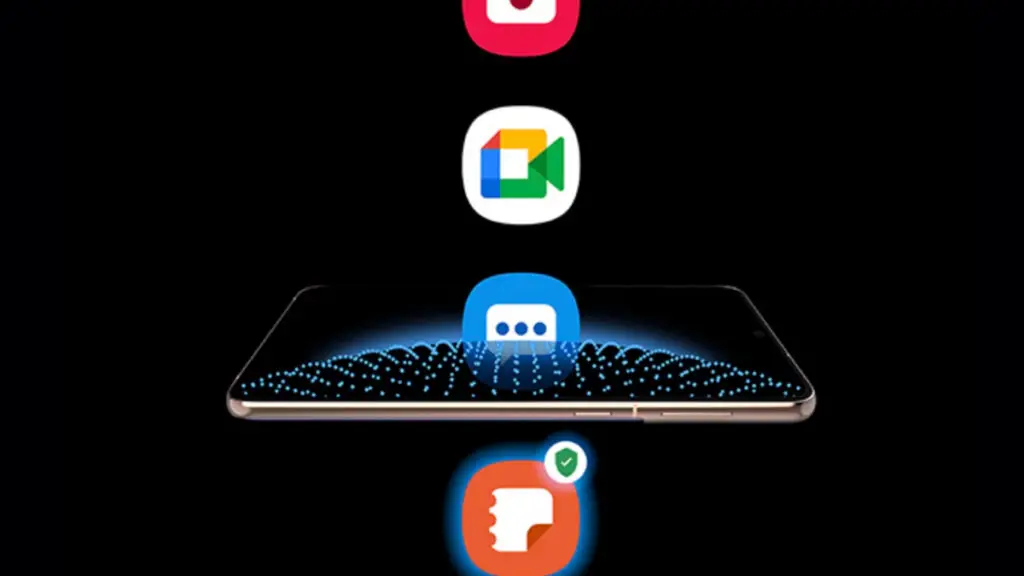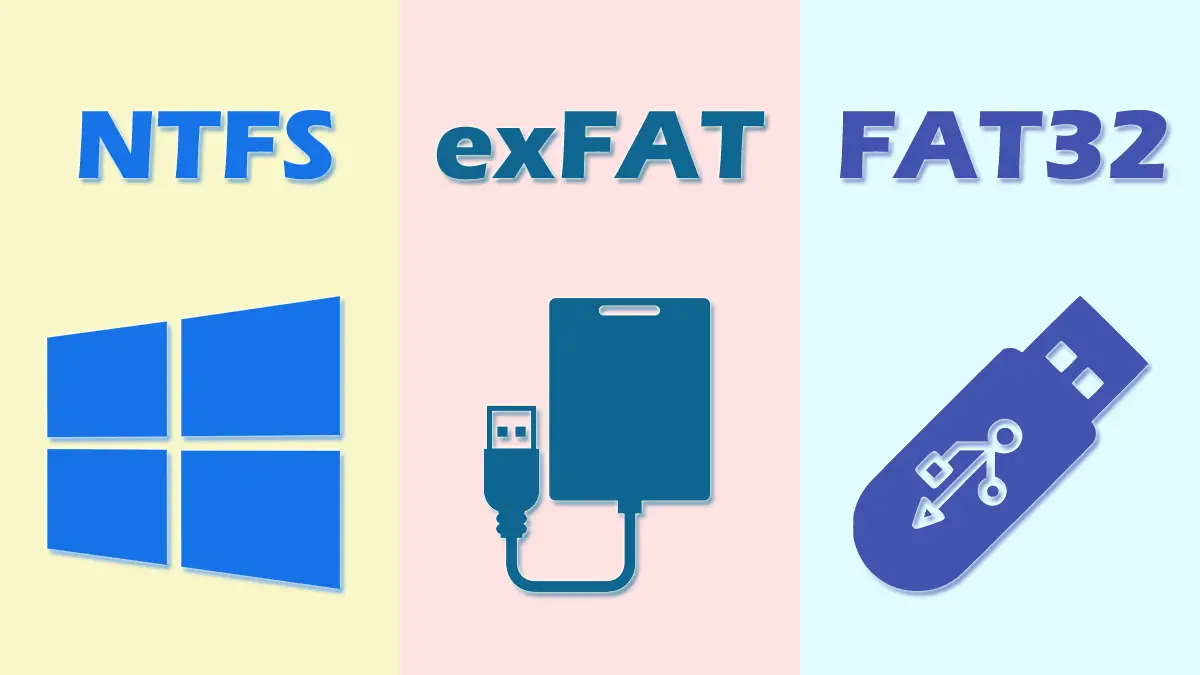How Tos
What Is Wi-Fi Calling And How To Turn It On?

Wi-Fi calls are a method of communication that is used in the field of telecommunications. With this technology, you can make calls to someone when you have an internet connection that is strong, even if you have poor reception on cellular This means you can make regular calls via the internet with an internet connection.
Making calls using a cell network will no longer be essential. Even if you’re on a low network signal but a robust Wi-Fi connection, you’ll be capable of making calls via the same network. It is possible to use this service for both Android as well as Apple devices.
What is the process?
This feature makes use of Voice over Internet Protocol (VoIP) instead of the Voice via LTE network (VoLTE). Examples include apps like WhatsApp, Skype, and Facebook Messenger also use the VoIP network. There are many other applications that allow you to make calls without the use of a SIM card.
The advantages of Wi-Fi call calling
One of the major benefits of VoLTE is that you will not have to worry about the cost of network calls. With VoLTE calls, you make them by using data from the mobile service. With this feature, the data will be accessed directly through the Wi-Fi network.
For many businesses, this is an excellent option to avoid the expensive rates for international calls charged by mobile network providers. Furthermore, with reliable connectivity to the internet, the security of calls is ensured.
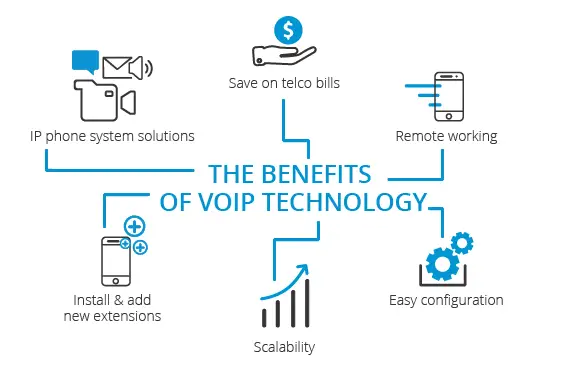
Another benefit to this service is the fact that it doesn’t need to be in close proximity to the cell tower in order to get an excellent reception. You could even go to the basement, and still be able to make calls. This feature is beneficial for the life of your phone’s battery. A phone that is constantly searching for a cell phone internet connection will consume the battery.
How do I switch on Wi-Fi calling?
You can make Wi-Fi calls on your phone provided that your network is compatible with it. If not, you won’t have the option to turn it on. It is possible to use this feature for both Android as well as Apple devices. For Android, The settings for enabling this feature may be located in a different menu of settings according to your phone manufacturer.
Apple
1. Click on the Settings >> Phone
2. Select the Wi-Fi call option (if your provider allows it)
3. Allow ” Wi-Fi Calling on This iPhone.“
Android
Oneplus Open Settings, Wi-Fi and Network > SIM Sim 1 and SIM 2. Switch on Wi-Fi Calling.
Oppo Open Settings, then Dual SIM and Mobile Network > SIM1 and SIM2 Wi-Fi Calling > Select Wi-Fi calling.
Realme Open Settings, Wi-Fi, and the Internet. Select SIM Network > SIM 1, SIM 2, Switch on Wi-Fi Calling.
Samsung: Go to Settings > Connections > Wi Fi Phones > SIM1 > Turn to Wi-Fi calling.
Xiaomi: Settings > SIM cards and mobile networks > Operator 1 or Operator 2 under SIM CARD SETTINGS Switch on making calls with WiFi.

-

 Explained8 months ago
Explained8 months agoWhy Did iMessage Turn Green Explained!
-

 List8 months ago
List8 months ago1337x Proxy List For 2022 [100% Working 1337x Mirror Sites]
-

 How Tos8 months ago
How Tos8 months agoHow To Get A Specific Phone Number for yourself?
-

 List3 years ago
List3 years ago11 Best Music Players for Android Auto
-

 Explained8 months ago
Explained8 months agoWhat is Android System WebView? Should You Delete it?
-

 How Tos8 months ago
How Tos8 months agoHow To Fix This Webpage Is Not Available Error In Google Chrome
-

 How Tos8 months ago
How Tos8 months agoWhat Is WPS Button On Your Router And How It Works?
-

 Explained8 months ago
Explained8 months agoHow Can Monitors Be Connected By USB? (Explained)