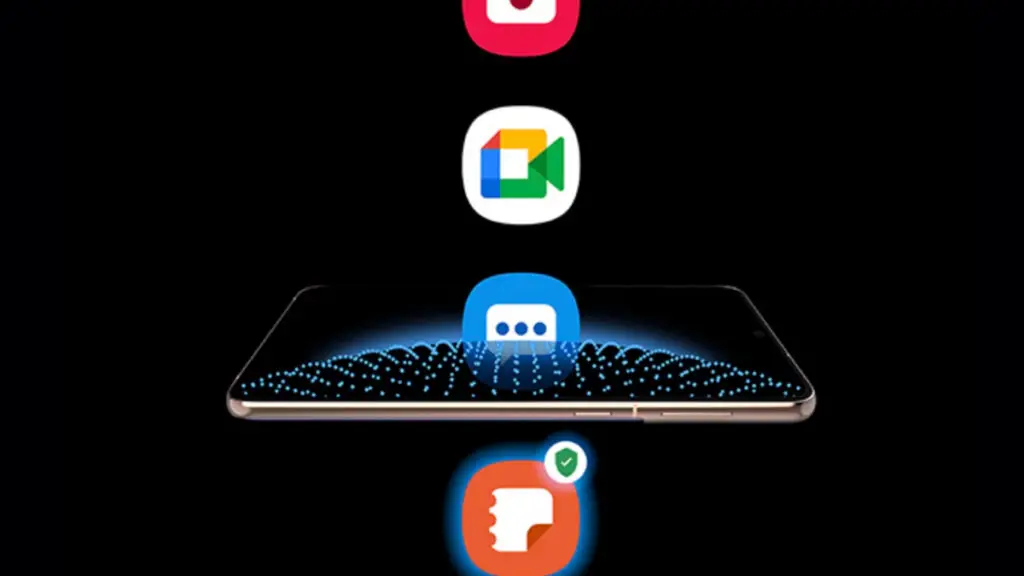Explained
What is a File system, NTFS or FAT32 or exFAT Explained!
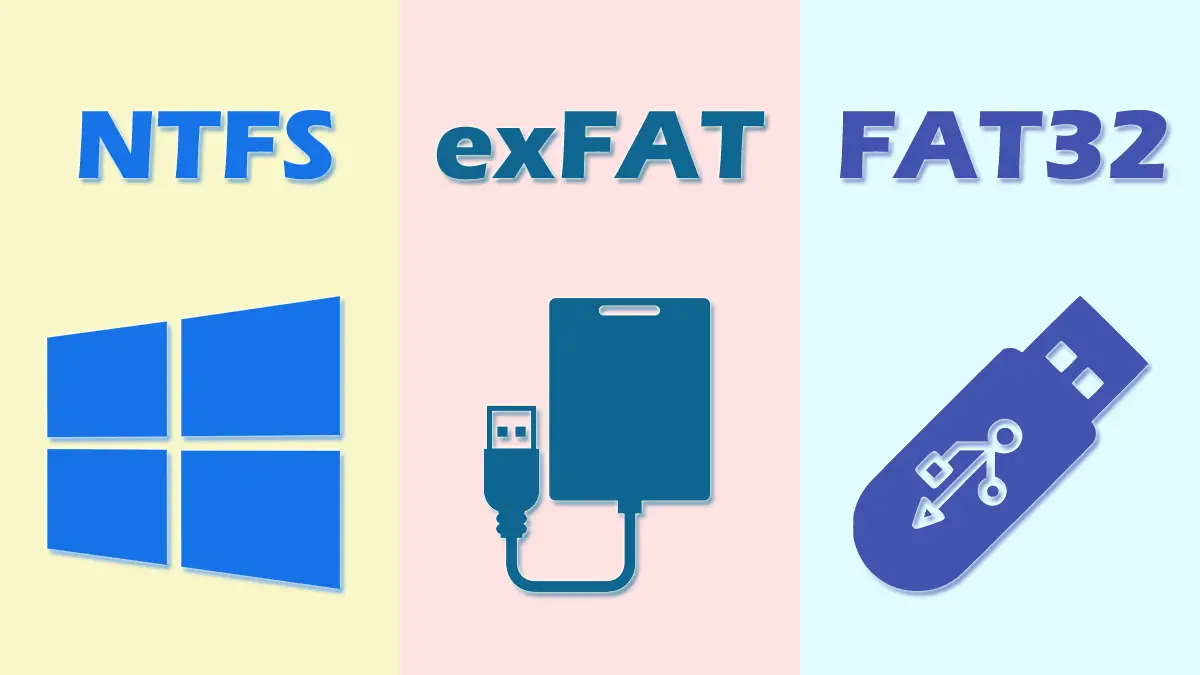
In computing, the term “file system” refers to how data is saved and then retrieved from the drive. We can also say that a file system is a technique or data structure an OS utilizes to manage the files on the drive.
Without an organized file system data stored on your hard drive wouldn’t be separated into separate files, making it more difficult to locate and retrieve data. Windows 10 supports three different file systems, which include FAT32, NTFS, and exFAT in which the NTFS files systems is the latest one.
While formatting a USB drive SD card, you are confused about the best option to select between FAT32, exFAT, and the NTFS file systems, which option is superior? Let’s look at the difference between FAT32, ExFAT, or NTFS file systems.
What is File Systems?
The term “file system” refers to a way to organize and retrieve data from a storage medium like a hard disk. Computers utilize various kinds of files systems that organize and store information on various media like HDD or SD card or USB flash drive and CD and DVD. In the absence of a system for file storage, the entire data could be lost and could not be located or retrieved by users.
There are three formats for files that the most popular Windows OS supports – FAT32 exFAT, NTFS, and FAT32. Each has its own method of storing data. Some are faster and offer better compatibility while others provide better security.
Transitions of the file system occurred in the following manner:
- 8-bit FAT (Original 8-bit FAT)
- FAT12 (8-bit File Allocation Table)
- FAT16 (Initial 16-bit File Allocation Table(with 16-bit sector entries))
- FAT16B (Final 16-bit File Allocation Table(with 32-bit sector entries))
- FAT32 (File Allocation Table-32)
- ExFAT (Extensible the File Allocation Table)
- NTFS (New Technology File System)
FAT32, as well as NTFS, are the two most popular kinds of file systems that are used in operating systems. Here are a few brief explanations regarding the various functions of the file system.
NTFS (New Technology File System)
NTFS refers to New Technology File System was first introduced in 1993 as part of the Windows NT 3.1 release. It is the safest and reliable file system is that the Windows operating system employs to store, organize and search for the files on your hard drive effectively. If you download Windows it formatted your drive using an NTFS file system.
It is also loaded with advanced features, including file permissions to ensure security (that could help to quickly repair errors in the event of a computer crash) shadow copies to backups and encryption, limits for disk quotas, and many more.
A tip for you: NTFS allows flexibility across platforms and performance when compared with various file formats.
In default, Mac OS X can only read NTFS drives, but not be able to write directly into them. Certain Linux distributions might enable NTFS-writing support, however some might be only read-only.
The most widely used file system for Windows can be described as NTFS.
- It’s extremely secure as it prevents unauthorised access to files’ contents by enforcing the Encryption File System(EFS)
- It is not as susceptible to fragmentation and can perform well in partitions that larger than 400 MB.
- Supports file compression and its compatible with Windows NT/2K/XP/Vista/7/8/10, macOS X, Linux
- The speed of access is generally higher than the other File Systems
- Maximum number of letters allowed in a file’s name and the maximum file size supported is 16TB.
- Users can set disk quotasfor their disks, while also limiting the amount of space users are able to use.
It’s not compatible with MS-DOS, Windows 95, and Windows 98 systems and NTFS runs slower when using a small size disk.
FAT32 (File Allocation Table-32)
FAT32 is a reference to FAT32 stands for Allocation Table an improved version of FAT 16 created to take advantage of its limitations FAT16 (its maximum supported volume of 2GB) accommodate larger media. This was the file system that was used in the older version of Windows 95 up until windows XP.
It’s still a limit on the size of files are 4GB can be problematic with modern Blu Ray rips and 4K video files. If you’re sharing small files between computers it’s a great method to use.
Pro Tip: If your maximum file size is smaller than 4GB FAT32 is the most suitable storage system that you can use with your memory stick.
- Compatible with every version that run Windows, Mac, Linux games consoles, and basically any device that has USB ports. USB port.
- File compression is not supported and is not supported by older versions of Windows 95/98/2000/2003/XP
Access speed is slower in comparison to the NTFS. - This file system can support drives that go up to 2TB or up to 16 TB using 64 clusters of KB.
- It’s ideal for drives that can be removed to ensure compatibility with the most diverse selection of devices.
The latest versions of Windows cannot be installed using FAT32 and must be installed on drives that are formatted using NTFS.
- Not compatible with the older disk management software motherboards, BIOSes, and other disk management software
- It doesn’t provide the security of files as well as fault tolerance, compression or ability to recover from a crash as NTFS does.
- It is impossible to create an FAT32 partition that is bigger than eight TB.
- With the FAT32 File System, it is not possible to install the latest versions of window for files.
ExFAT (Extended file allocation table)
ExFAT (Extended File Allocation Table) was first introduced in the year 2006, it is an upgraded file system designed by Microsoft to replace FAT32. It’s a compromise that lies between FAT32 as well as the advanced and sophisticated NTFS file system. If you’re wondering if Windows 10 can read exFAT and vice versa, the answer is yes! Additionally, drives that are exFAT-formatted are more efficient at recording and reading information over FAT32 drives.
Pro Tips: ExFAT is extremely efficient at the transfer of large files, in comparison to the different file systems.
- ExFAT is a very broad set of limitations on partition and file sizes. This allows you to keep files bigger than the 4GB permitted by FAT32.
- It is compatible across all variations of Windows and current version of Mac OS X, but requires additional software for Linux. ExFAT is supported by more devices than the NTFS.
- There is no realistic limit on file size or partition size limitations.
- It’s a great option to use for larger limit on partition size and file size than FAT32 can provide and you require greater compatibility than NTFS provides.
ExFAT is supported by more devices than do NTFS However, some, especially older models–may allow FAT32
It doesn’t have journaling functions or other advanced features that are built-in FAT32. NTFS file system, and it’s not as compatible as FAT32.
This is a brief overview of the key distinctions between FAT32 ExFAT, FAT32, and NTFS File System
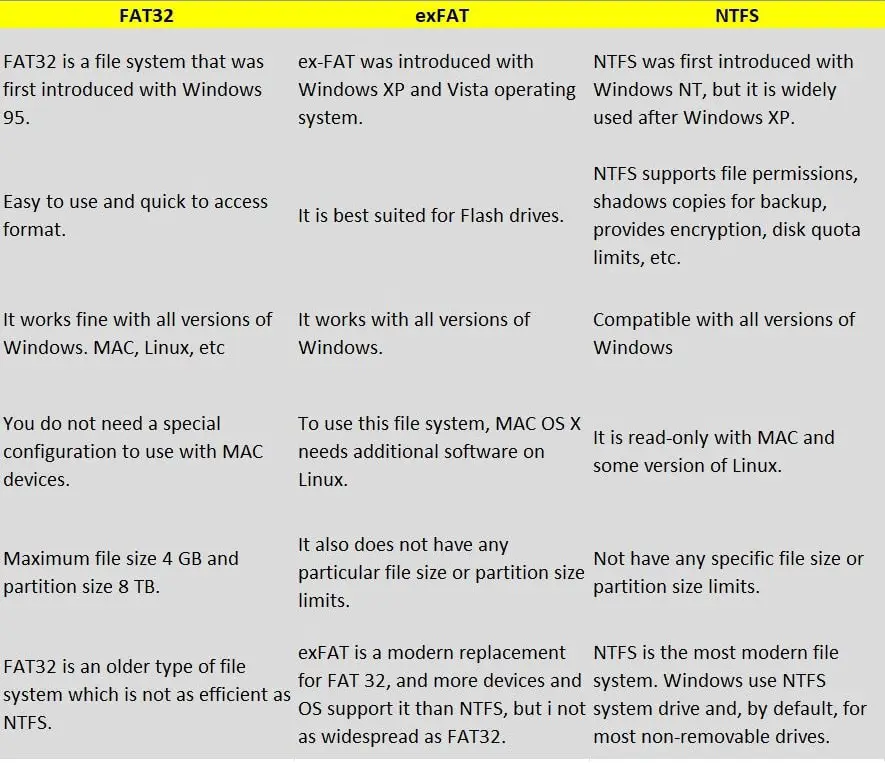

-

 Explained7 months ago
Explained7 months agoWhy Did iMessage Turn Green Explained!
-

 List7 months ago
List7 months ago1337x Proxy List For 2022 [100% Working 1337x Mirror Sites]
-

 How Tos7 months ago
How Tos7 months agoHow To Get A Specific Phone Number for yourself?
-

 List3 years ago
List3 years ago11 Best Music Players for Android Auto
-

 Explained7 months ago
Explained7 months agoWhat is Android System WebView? Should You Delete it?
-

 Explained7 months ago
Explained7 months agoHow Can Monitors Be Connected By USB? (Explained)
-

 How Tos7 months ago
How Tos7 months agoHow To Fix This Webpage Is Not Available Error In Google Chrome
-

 Gaming7 months ago
Gaming7 months agoIs UFC 4 Cross-Platform? (PS4, Xbox One, PS5, PC)