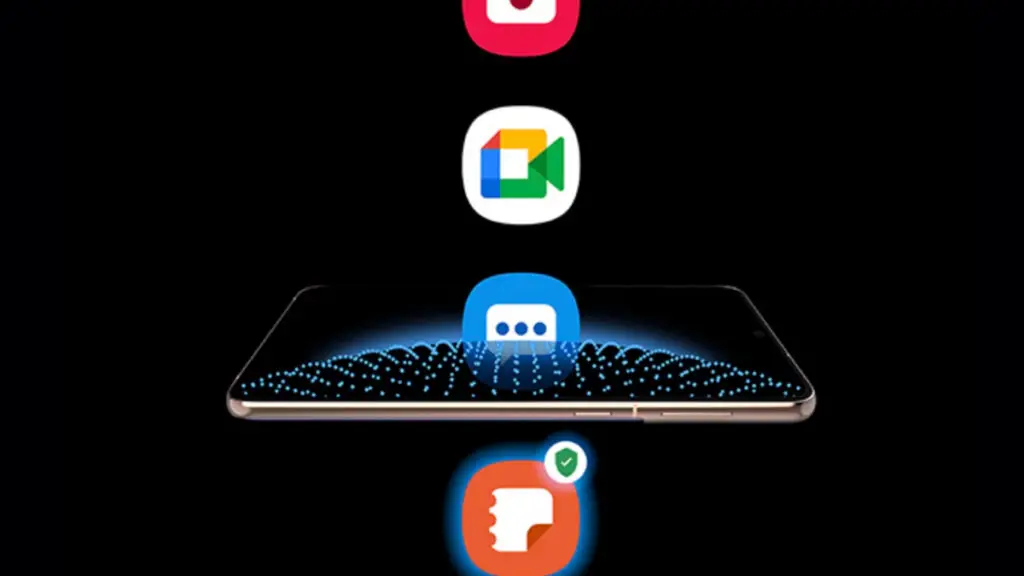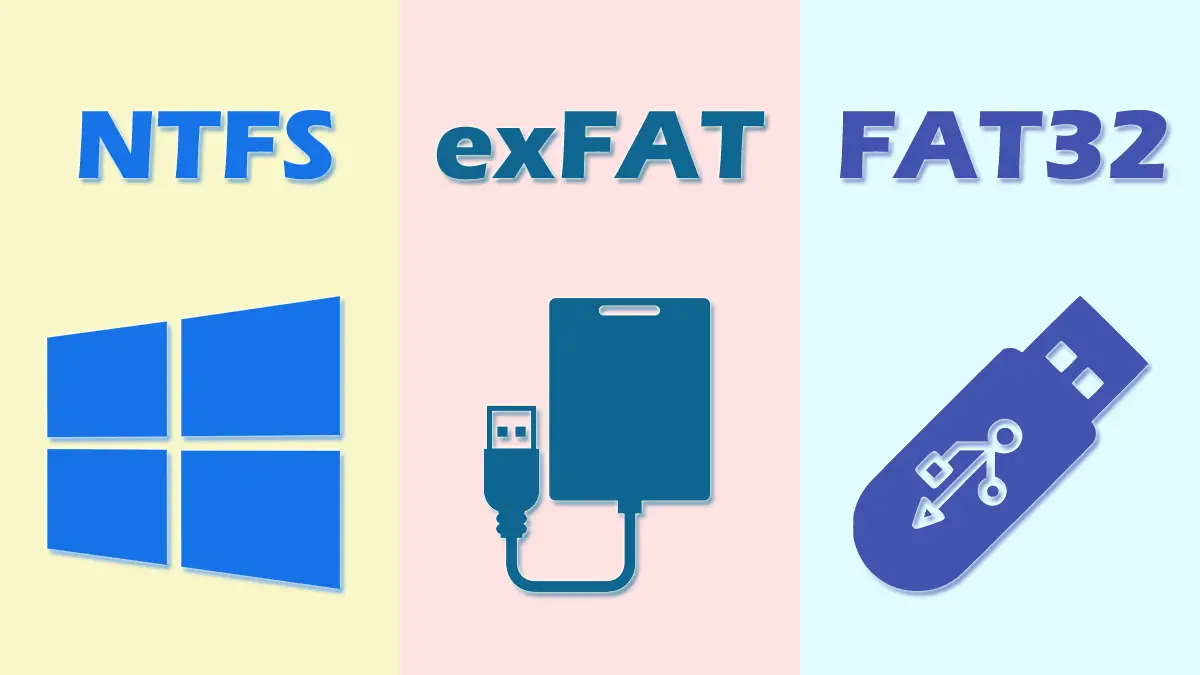Explained
Difference between 32-bit & 64-bit processors or OS?
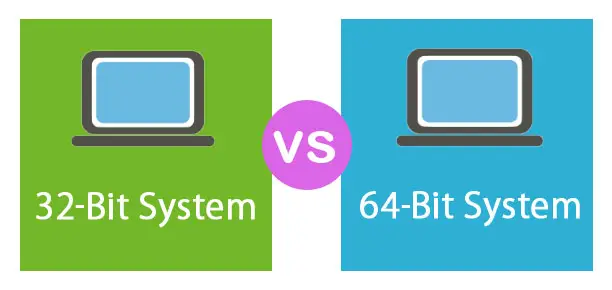
If it comes time to download Windows 10, MS Office, or other software, you will notice that there is a 32-bit as well as a 64-bit version. There is a possibility that you have an issue in your mind. Which one should you choose?
In the article below, we find out what is the difference between Windows 10 32-Bit and 64-Bit and which one is best for your needs.
Before we proceed, we must be aware of the differences between 32-bit or 64-bit technology (Processor)
What exactly is an 64-bit or 32-bit processor?
For Computer processors, the amount of bits is a measure of the size of the types of data it manages and also the amount of data it handles in its registry. Both 32-bit and 64 bit refer to the manner in which the processor of a computer (also known as the CPU) handles data. The difference is that 64-bit processing is significantly superior to their 32-bit counterparts because they can store and process a lot more data.
To comprehend the real distinctions between 32-bit and 64bit one must know the basics of the binary system of counting. In contrast to our decimal system that has ten digits for each place, binary has only two: 1 or 0.
A 32-bit number can have 232 possible addresses which are 429,967.296. On other side, a 64-bit number’s capacity is 2^64, or 18,446,744,073,709,551,616. Comparing 4 billion bytes (about 4 gigabytes) to 18 quintillion bytes (about 18 gigabytes, or 16 exabytes) shows the enormous difference.
Difference between 32-bit and 64-bit processors?
In the field of computer architecture, 64-bit refers to the term used to describe processors with dimensions for datapaths, integer sizes and memory address sizes of 64 bits.
- 64-bit software and hardware is commonly described as “x64” also known as x86-64.32-bit software and hardware are usually called the x86 as well as the x86 32.
- 64-bit computers offer greater performance than 32-bit computer architecture by processing more than twice the amount of information within each clock cycle.
- A computer that has 32-bit processor is able to use a 32-bit operating software or 32-bit application. A computer that has a 64-bit processors can run 32-bit and 64-bit operating systems and software.
Notice: if you have installed a 32-bit operating system onto 64-bit computers, it is able to run 32-bit applications only.
- Another major distinction among 64 and 32 bit processors is size in memory (RAM) that can be supported.
32bit operating systems can allocate only 4GB of memory (2^32 = 4294967296), whereas 64bit ones can allocate a lot more (2^64 = 18446744073709551616). Also, if you’ve got less than 4 GB of RAM in your system, you do not require a 64-bit processor, however, if your computer has 4 GB or more it is necessary to have a 64-bit CPU or operating system.
Make sure you have either a 32-bit or 64-bit processor
After you have a better understanding of the differences between 64-bit and 32-bit processors, you could be thinking that your computer has a 64-bit processor or a 32-bit processor. You can verify what kind of processor (not the operating system) your computer is running using the System Information utility.
- Windows open System Information (msinfo32)Window from start menu
- Under System Summary You’ll find your kind of system under System Type.
- If you find “x64-based PC,” you have a 64-bit CPU.
- If you notice “x86-based PC,” you have a 32-bit CPU
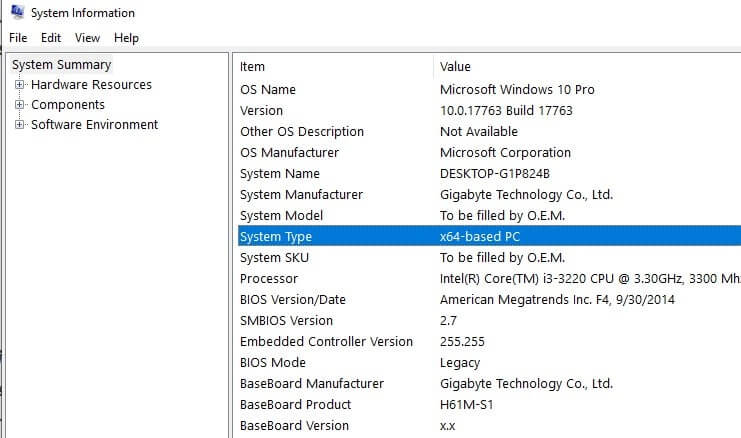
Difference Between 32-Bit and 64-Bit Windows
Windows also comes in two different architectures: 32-bit as well as 64-bit. If you’ve purchased the latest system with more than 4GB RAM Windows 64-bit is recommended, which can support up to 2TB of RAM. Windows 32-bit can utilize up to 3.2 GB of memory.
Note:
- There’s a solution known as Physical Address Extension (PAE) that permits 32-bit systems address up to 64GB of RAM however, only server editions Windows allow it.
- 64-bit Windows 10 Home Edition support 128 GB , while Windows 10 Pro Edition supports up to 2048 GB.
Windows 64 bit version Windows handles large quantities of RAM. (RAM) better than a 32-bit version.
Windows 10 64-bit includes a number of protection features, which aren’t offered on Windows 10 32-bit.
For instance, 64-bit versions of Windows require each driver on the device is certified by Microsoft. Driver signature enforcement ensures that you are able to only use the drivers Microsoft recognizes. This stops malicious or unstable drivers from running on your system, as well as Enhanced security features. Here are some additional security features.
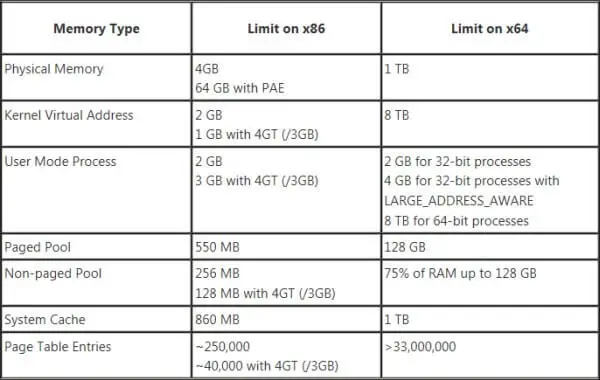
Check you are Running 64-Bit or 32-Bit Windows?
I’m hoping you’ll have a more understanding of the differences between 32 and 64 bit Windows OS. how do you know if you’ve installed 64 bit Windows or 32-bit Windows to your PC.
- Click right-clicking on the Windows Start menu and choose the system.
- Then, you can go to Settings and System, then About. You will access the Window of System properties.
- The specifications of Under Device header look at the system type
- In this section, Windows displays whether your version is 64-bit or 32-bit. It will also and also the processor architecture.
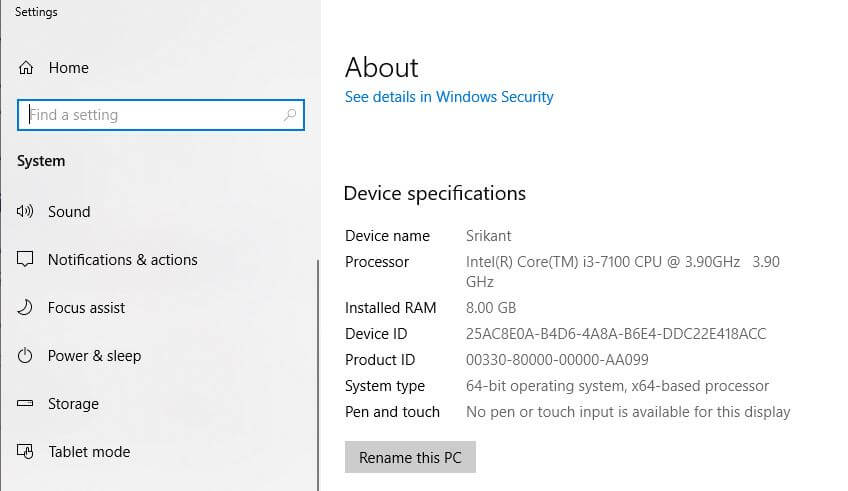
Do I have the option of upgrading Windows 11 to 64-bit?
Yes, if you’re using a 32-bit version of Windows 10 on a 64-bit processor, you can upgrade to Windows 11 64 Bit using the Windows media creator tool. But users who are running the 32-bit versions of Windows using 32-bit processors aren’t able to upgrade. It is necessary to purchase new hardware to benefit from 64-bit.
Did this article help you comprehend the differences between 32 and 64-bit processors, Windows 11, or software? Please let us know in the comments below

-

 Explained8 months ago
Explained8 months agoWhy Did iMessage Turn Green Explained!
-

 List8 months ago
List8 months ago1337x Proxy List For 2022 [100% Working 1337x Mirror Sites]
-

 How Tos8 months ago
How Tos8 months agoHow To Get A Specific Phone Number for yourself?
-

 List3 years ago
List3 years ago11 Best Music Players for Android Auto
-

 Explained8 months ago
Explained8 months agoWhat is Android System WebView? Should You Delete it?
-

 Explained8 months ago
Explained8 months agoHow Can Monitors Be Connected By USB? (Explained)
-

 How Tos8 months ago
How Tos8 months agoHow To Fix This Webpage Is Not Available Error In Google Chrome
-

 Gaming8 months ago
Gaming8 months agoNeal Fun Spend: Spend Bill Gates and Elon Musk Money