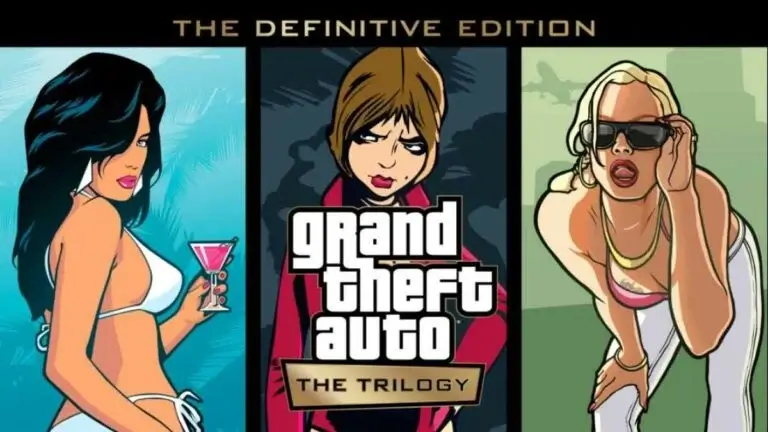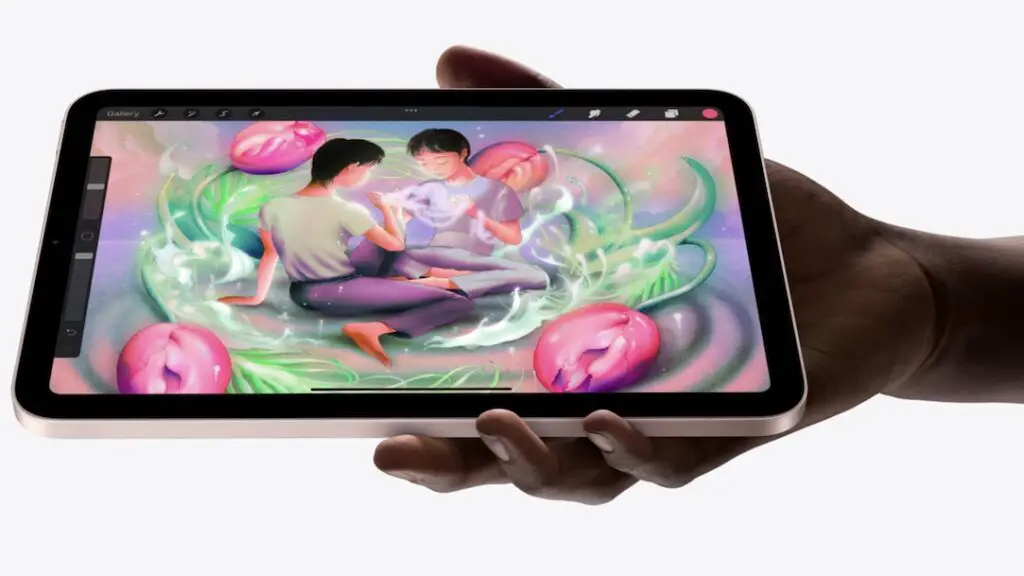Canonical Is Bringing Ubuntu To M1 Macs With ‘Multipass’
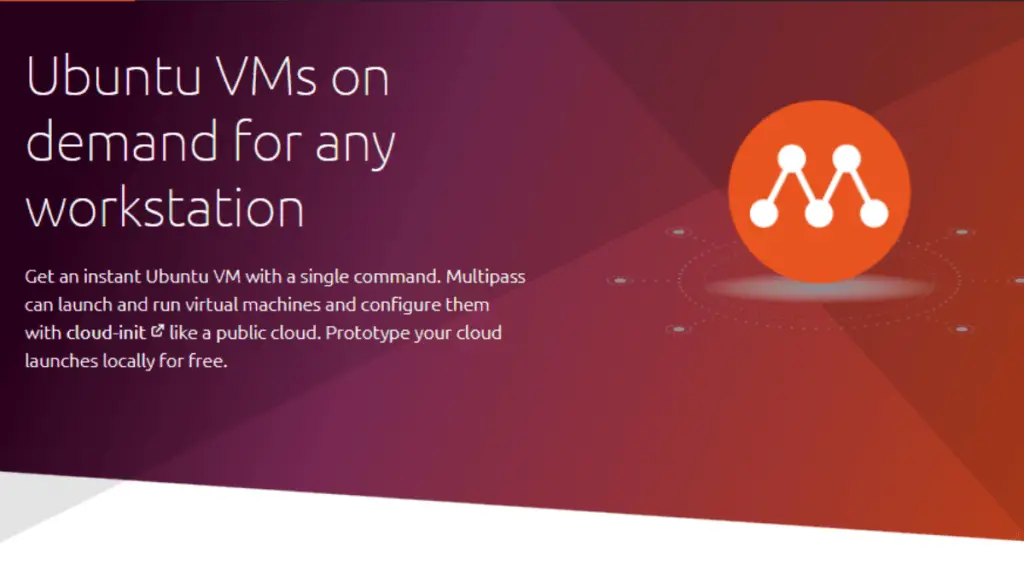
There’s no doubt the Apple M1 Macs are the most groundbreaking devices we’ve witnessed in the last decade. One of the issues they don’t have is the capability for running Linux. The most recent Linux Kernel versions have been improved M1 support, however, Linux isn’t fully useful on M1.
As of this writing, the only method for installing Linux for M1 Macbooks is by using the Virtual Machine software like Parallels. Canonical is also following the same path and has launched a new product called Multipass, which claims to be the most efficient and fastest method for installing Linux to M1 Macs.
In the blog article, Canonical says, “Multipass is Canonical’s answer: free VM software that removes all set-up and configuration overhead so developers can get straight to the projects that matter to them.”
In addition to the details, Canonical Product Manager Nathan Hart stated, “Canonical wants to get developers running on Linux faster than any other option on the market, and the Multipass team has helped accomplish that.”
This is made possible due to Aliases that as per Canonical, “allow Multipass users to connect commands inside the VM to commands running on the host OS.
Aliases provide users with an almost native experience with any Linux software. For instance, aliases can be a viable alternative for Docker Desktop for developers looking to run Docker on Windows or Mac.”
Multipass 1.8.0 is available for download across Linux, Windows, and macOS. For installation on an M1 Mac, head over to this site to then download and install Multipass on MacOS and start an instance by using a few commands.
What’s your view on Multipass? Tell us your thoughts and thoughts in the comments section below.

-

 Explained7 months ago
Explained7 months agoWhy Did iMessage Turn Green Explained!
-

 List7 months ago
List7 months ago1337x Proxy List For 2022 [100% Working 1337x Mirror Sites]
-

 How Tos7 months ago
How Tos7 months agoHow To Get A Specific Phone Number for yourself?
-

 List3 years ago
List3 years ago11 Best Music Players for Android Auto
-

 Explained7 months ago
Explained7 months agoWhat is Android System WebView? Should You Delete it?
-

 Explained7 months ago
Explained7 months agoHow Can Monitors Be Connected By USB? (Explained)
-

 How Tos7 months ago
How Tos7 months agoHow To Fix This Webpage Is Not Available Error In Google Chrome
-

 Gaming7 months ago
Gaming7 months agoIs UFC 4 Cross-Platform? (PS4, Xbox One, PS5, PC)