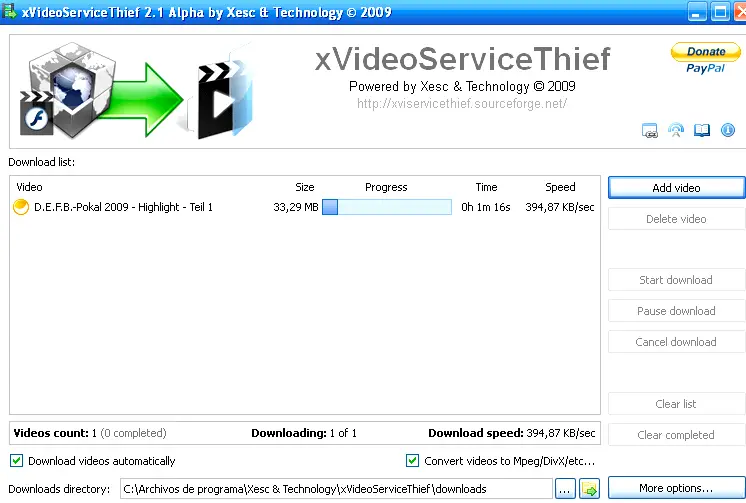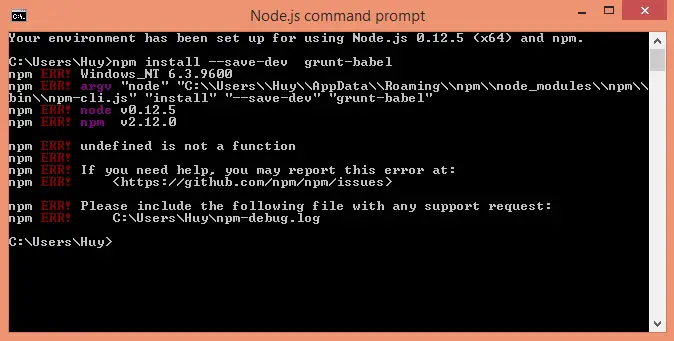How Tos
How to Install Notepadqq on CentOS
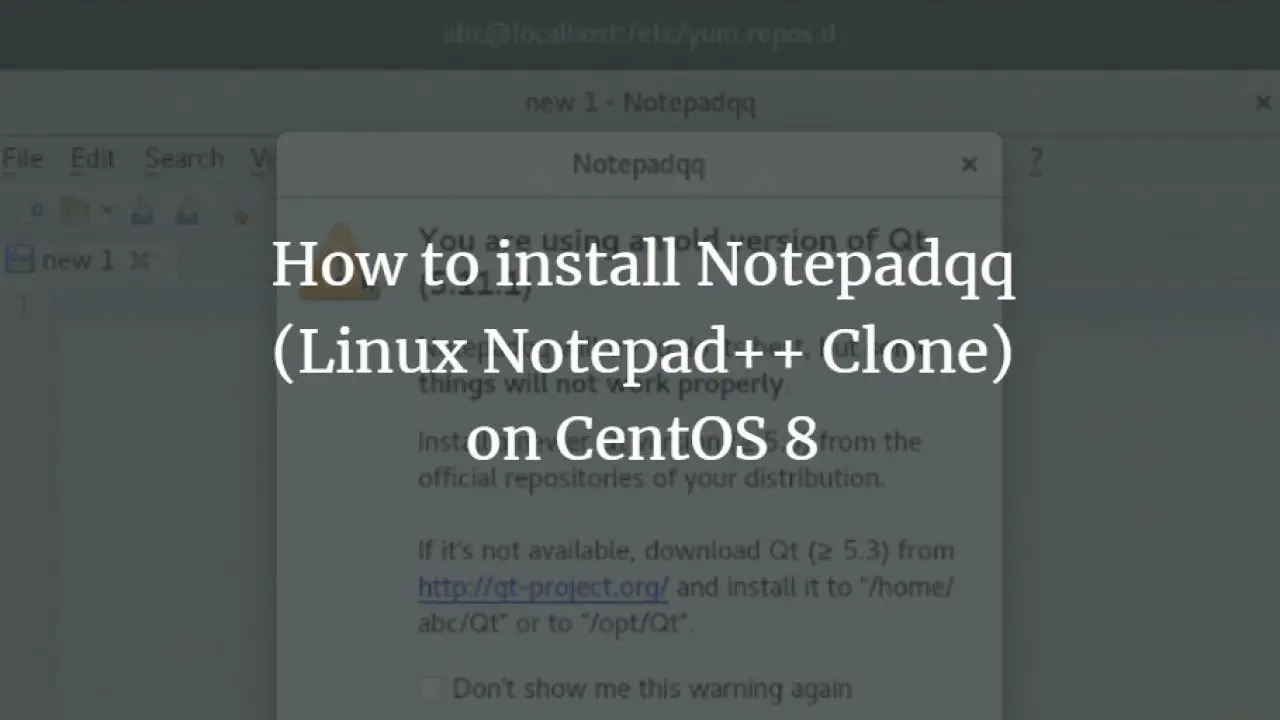
Notepadqq is an editor of the text created by programmers to write down everyday tasks. It is compatible with more than 100 languages.
In this guide, we will install Notepadqqq on CentOS.
There are numerous other text editors, such as the Sublime Text, Atom, and so on that run on Linux but, if however, you need to work on particular applications and require all the features in one platform, then you should try Notepadqq. It assists programmers with understanding code.
The features of notepadqq
Notepadqq has the following features, which are similar to notepad++.
- It aids in syntax highlighting.
- Code folding allows you to cover and display codes according to the spot you want to.
- It can support line indentation. If you indenting your text according to the pattern it will predict automatically the next line’s indentation.
- It also can handle extensions to files. It is possible to save files using the program’s file extension.
- It has an interface for switching tabs. It allows you to open more than one tab in various types of program files.
- Users can search and substitute certain words by with regular expressions.
- You can zoom in and zoom out the text of the window.
- You can change the alphabet case from upper to lower , and lower to upper.
In the following article, we’ll be able to learn how to install the Notepadqq on the CentOS 8 Linux system and launch it with the terminal command. This article can be helpful for those who wish to make use of the functions that notepad++ offers on this Linux system. However, notepadqq does not offer all the features that we can access with notepad++.
Prerequisites
Before beginning the installation of Notepadqq, you need to sign in with Linux with the username administrator so so that allows you to install programs and other software on it. It is expected you have your CentOS 8.0 and Yum command packs are present on the system.
The following steps are to be followed to follow when you begin the installation of Notepadqq in Linux CentOS 8.0.
- CentOS 7
- Log in as an administrator to the terminal.
- Yum must be set up to work on your system.
Installation
Installation is based on the following steps.
1. Download sea-devel.repo
Use the following command to download the Sea-devel repository within /etc/yum.repos.dor which is needed to install Notepadqqq on CentOS.
$ sudo wget -O /etc/yum.repos.d/sea-devel.repo http://sea.fedorapeople.org/sea-devel.repo
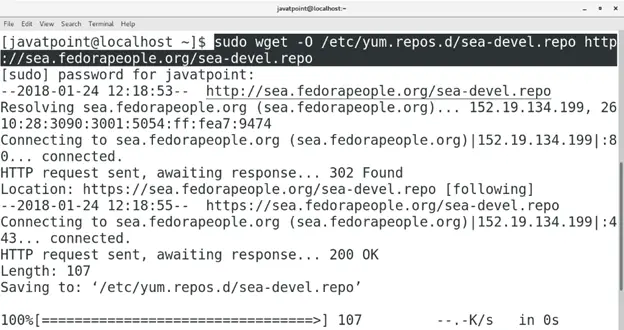
2. Download NotePadqq
Follow the steps below to install Notepadqq onto CentOS.
$ sudo yum install notepadqq
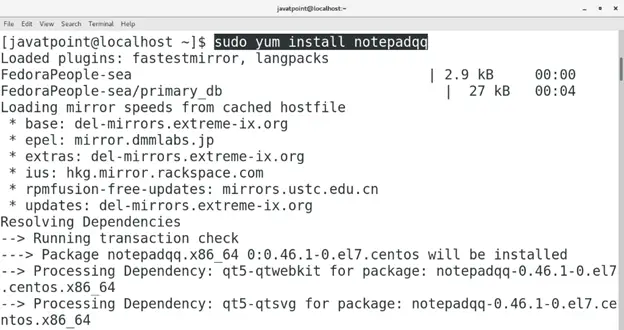
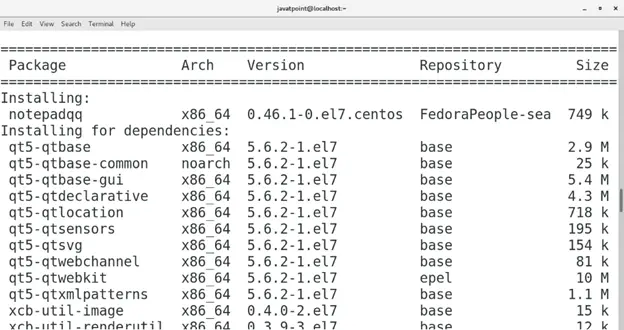
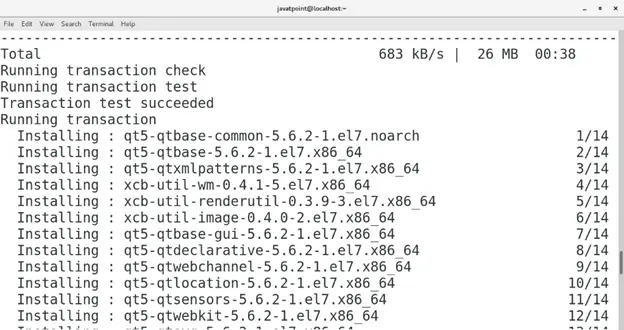
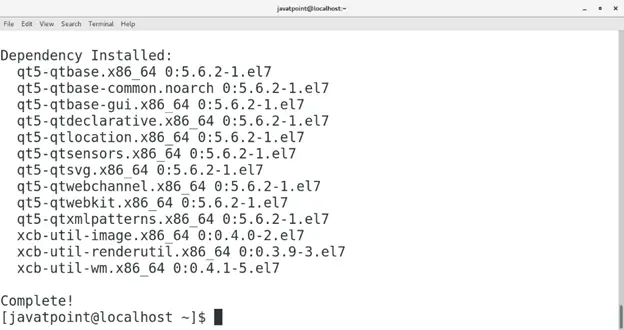
3. Use the App
Once notepadqq has been installed on our system and you can open it by entering Notepadqq in the terminal. This will launch the application in the manner shown below.
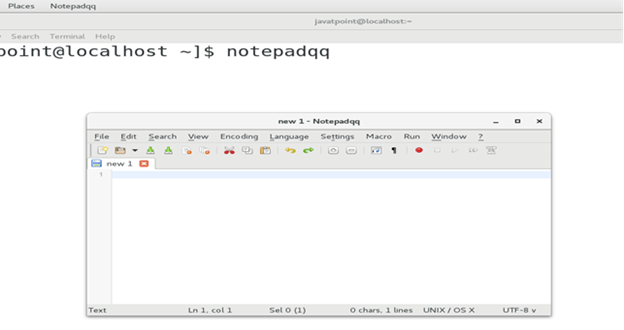
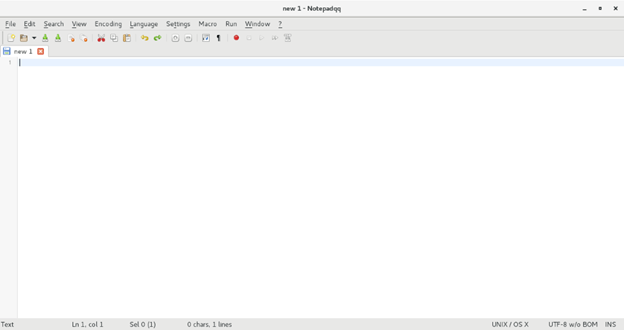
So, we’ve installed and are able to start using Notepadqq running on CentOS.

-

 Explained7 months ago
Explained7 months agoWhy Did iMessage Turn Green Explained!
-

 List7 months ago
List7 months ago1337x Proxy List For 2022 [100% Working 1337x Mirror Sites]
-

 How Tos7 months ago
How Tos7 months agoHow To Get A Specific Phone Number for yourself?
-

 List3 years ago
List3 years ago11 Best Music Players for Android Auto
-

 Explained7 months ago
Explained7 months agoWhat is Android System WebView? Should You Delete it?
-

 Explained7 months ago
Explained7 months agoHow Can Monitors Be Connected By USB? (Explained)
-

 How Tos7 months ago
How Tos7 months agoHow To Fix This Webpage Is Not Available Error In Google Chrome
-

 Gaming7 months ago
Gaming7 months agoNeal Fun Spend: Spend Bill Gates and Elon Musk Money