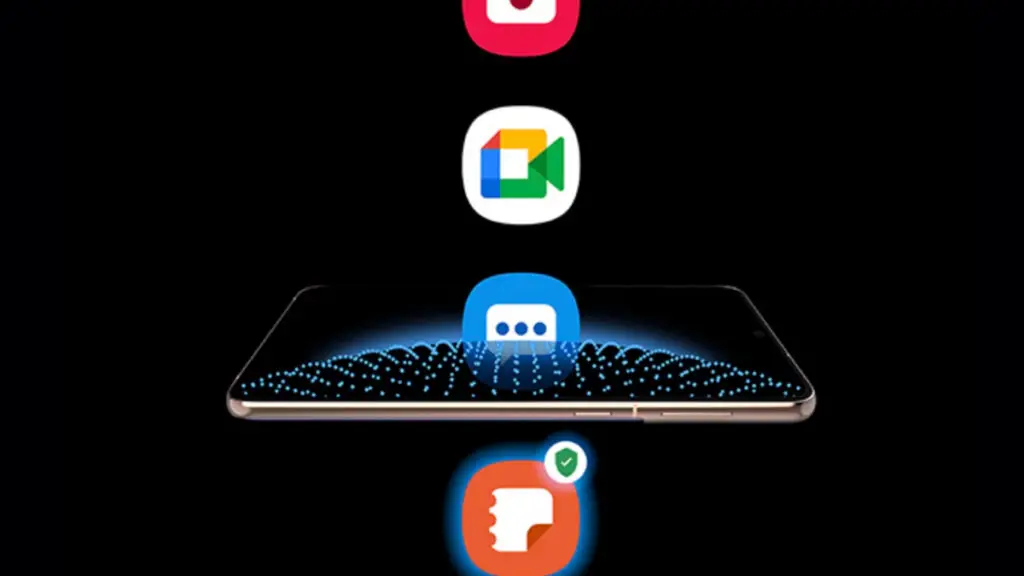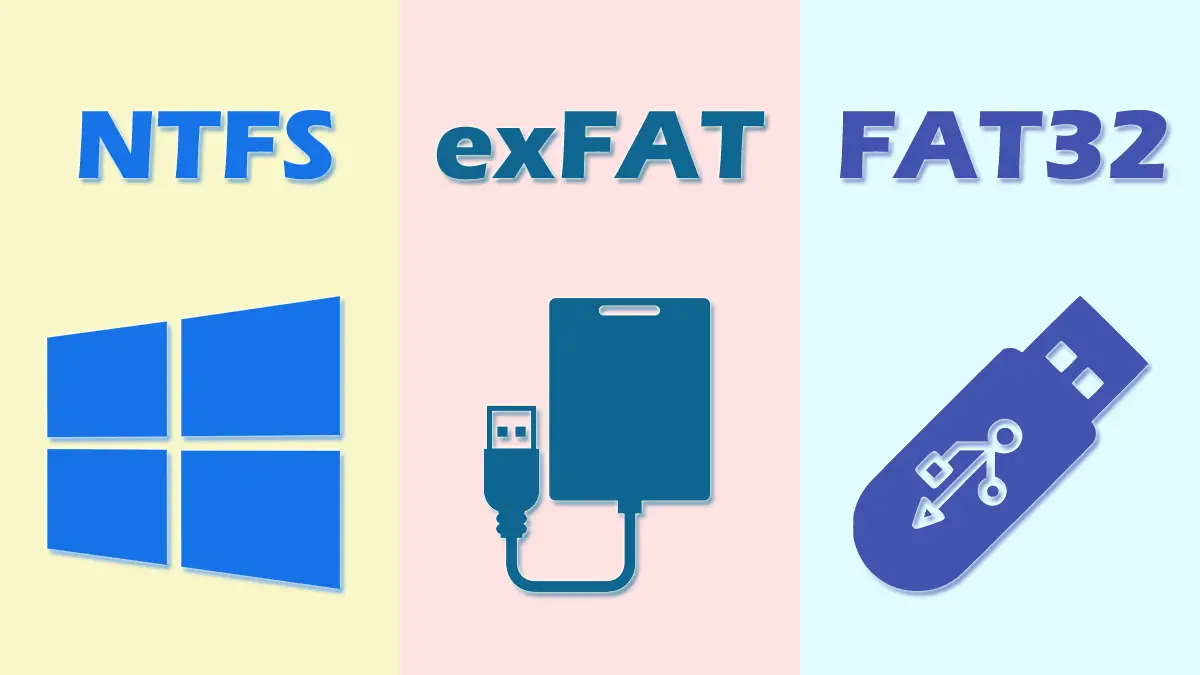How Tos
What Is Boombox Mode In Tesla & How To Use It?
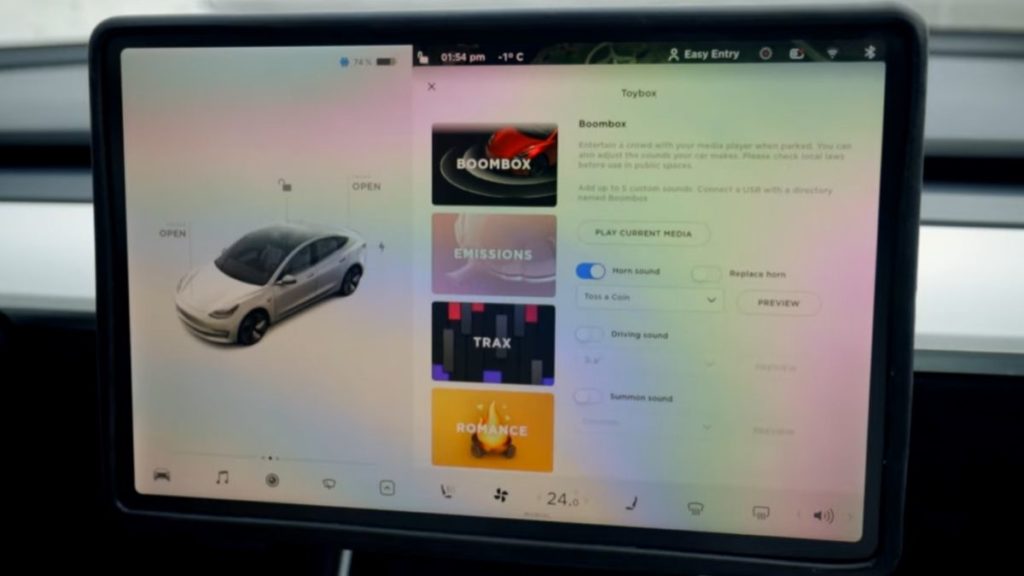
The other day, Tesla released its holiday update to celebrate Christmas which came with several new features. The company also launched a brand new Boombox feature that has been generating excitement among Tesla Owners and the general public alike.
Although the majority of Tesla enthusiasts are familiar with Boombox or the Boombox feature, a lot of normal users may require an introduction to the feature.
We will provide a brief overview of this function, talk about the best ways to utilize Tesla Boombox and tell those who aren’t able to benefit from it. So, without further delay let’s get right to the meat of the matter.
What exactly is Tesla Boombox Feature?
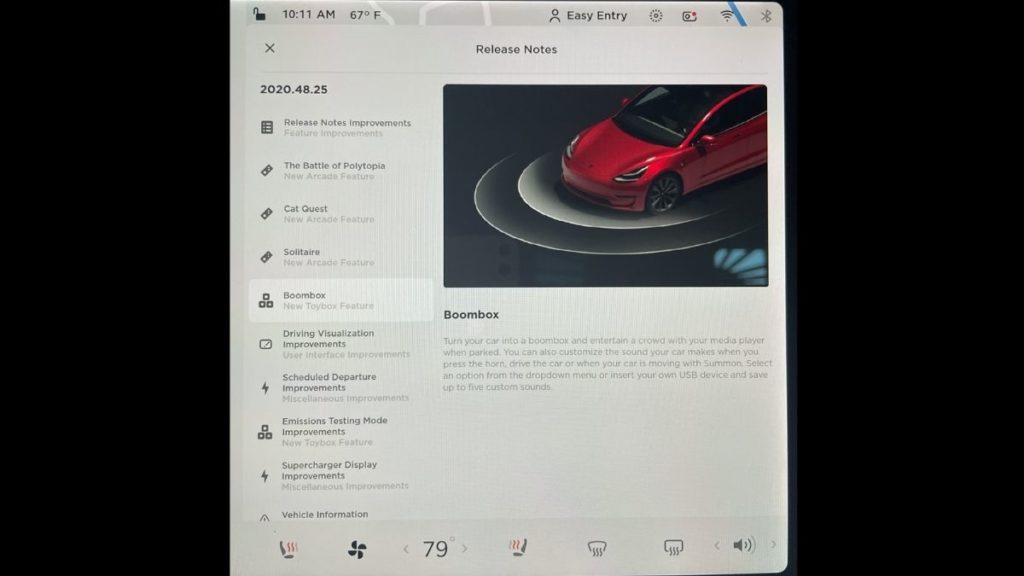
Tesla boombox feature, also known as boombox mode allows users to broadcast music outside of the car using the speakers built into the car. Tesla states, “turn your car into the role of a boombox, and then entertain your guests with an audio player while you are in a parking spot.”
You can choose one of the sounds in the dropdown menu, or create up to five custom sounds that you’ll need to upload via the USB or another external device.
However, Tesla recommends checking local laws before turning your car into a boombox in public.
How to Utilize Boombox Features?
It’s extremely simple to operate boombox mode. You just need to follow these easy steps:
- Click on first the Application Launcher icon present on the bottom in the Tesla screen.
- Then, click on then the Toybox option.
- Within in the Toybox folder, you’ll be able to select the boombox mode.
- Choose the boombox option and select the desired sound.
Who is Not Able To Use The Boombox Features?
As we mentioned previously the boombox mode lets the electric car generate external sound, and it requires an external speaker built into the car. However, only cars that Tesla manufactured after September 1, 2019, are equipped with an internal speaker.
In the words of Teslarati it was an emergency safety measure at the time that NHTSA mandated that electric vehicles create a sound that alerts pedestrians. So the majority of Tesla owners with an older model that was made prior to the above date won’t be in a position to utilize the feature.
In addition to that feature, Tesla added a few interesting updates in the field of artificial sound.
The New Tesla Update allows it to Fart On Neighbours
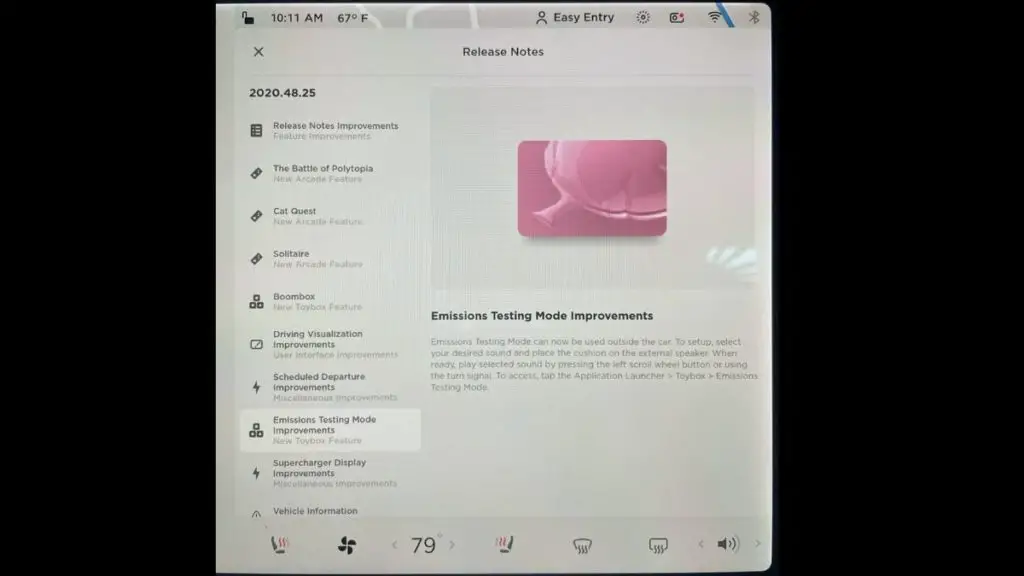
Yes, that’s right, you heard it correctly. The latest Tesla holiday update adds several new sounds such as bloating goats, the posh applaud, fart as well as a variety of others that could be used to create a horn. Tesla already offered a sound feature that fetched however, it was possible to make use of it via internal speakers.
Now, you can utilize the horn to flinch by using Emission Testing Mode, which is a different feature of Toybox. Follow the same procedure for boombox to use this feature.
To set it up, select the fart sound from the dropdown options and then place the cushion on the speaker on the outside. Then, you can play the sound using the left scroll wheel or turning the signal. It is also possible to play different sounds.
Apart from that, there are two other options under the Emission Testing Mode. There are two additional choices: Drive Mode and Summon. As the name implies, Drive Mode can be used to continuously play music while driving. In the same way, you can play music when you start your vehicle. Here’s a link to a video that demonstrates how to access these functions.
We hope that this article can provide some assistance to you. Post your thoughts in the comment section.

-

 Explained7 months ago
Explained7 months agoWhy Did iMessage Turn Green Explained!
-

 List7 months ago
List7 months ago1337x Proxy List For 2022 [100% Working 1337x Mirror Sites]
-

 How Tos7 months ago
How Tos7 months agoHow To Get A Specific Phone Number for yourself?
-

 List3 years ago
List3 years ago11 Best Music Players for Android Auto
-

 Explained7 months ago
Explained7 months agoWhat is Android System WebView? Should You Delete it?
-

 How Tos7 months ago
How Tos7 months agoHow To Fix This Webpage Is Not Available Error In Google Chrome
-

 Explained7 months ago
Explained7 months agoHow Can Monitors Be Connected By USB? (Explained)
-

 Gaming7 months ago
Gaming7 months agoNeal Fun Spend: Spend Bill Gates and Elon Musk Money