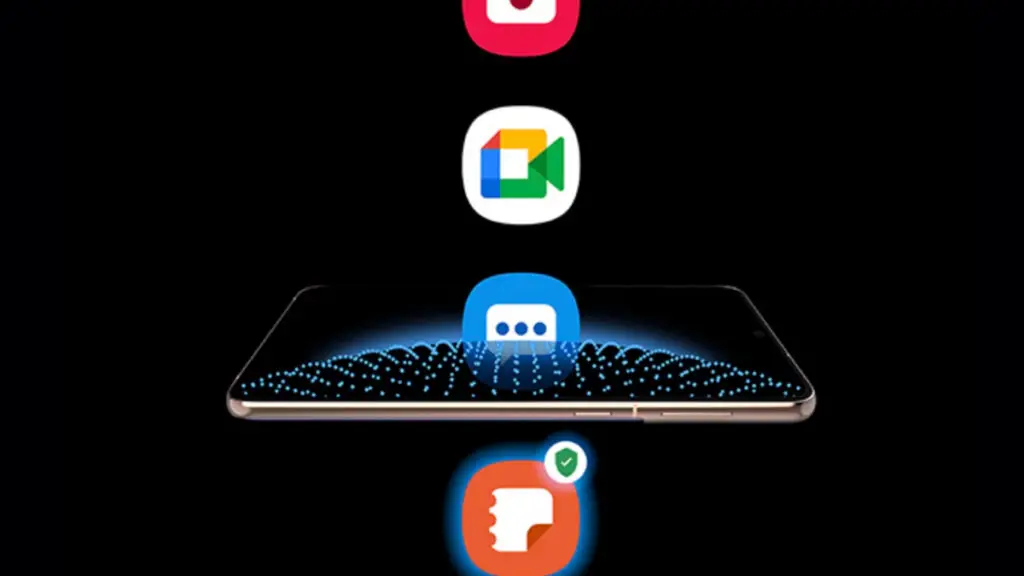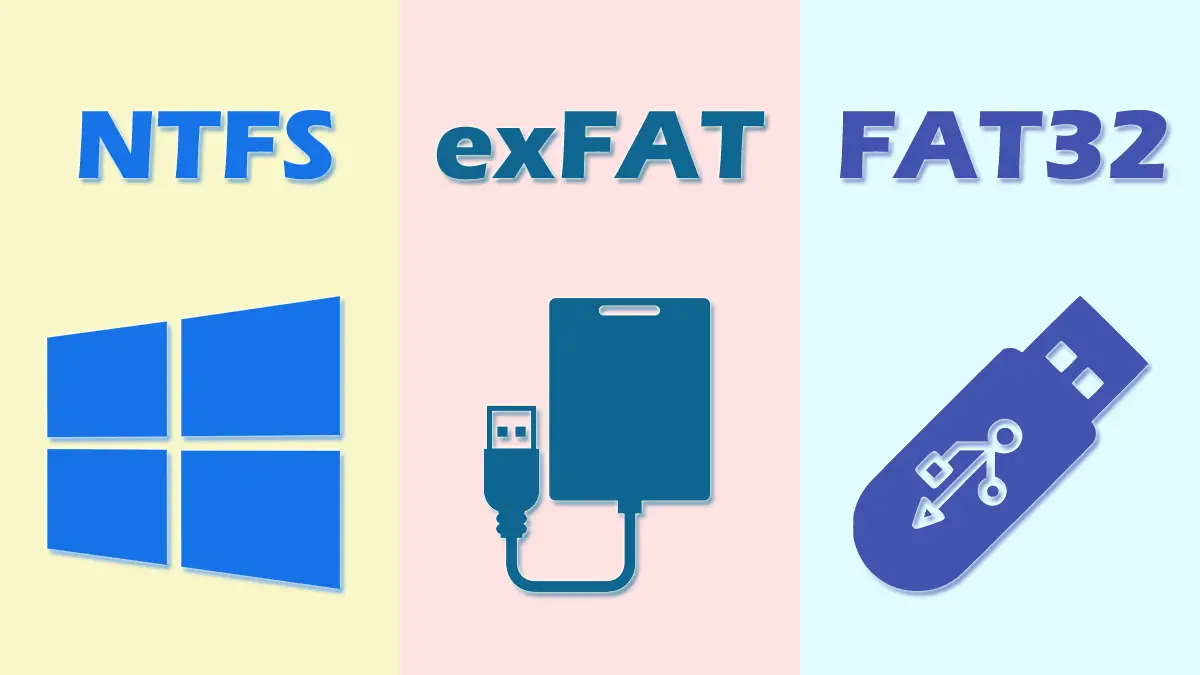Explained
What Is An eGPU (External GPU)? Does My Laptop Support eGPU?

As technology advances GPUs have become more robust over the years. In fact, they’re now so robust that gaming with a frame rate of more than 60 frames per second is an easy task with the latest NVIDIA RTX 3080 as well as AMD’s Radeon 6800 XT.
This is all great but did you know there’s another class of GPUs that is known as eGPU?
In this article we’ll examine what exactly is an eGPU and how great or bad it is in comparison to traditional GPUs regardless of whether your laptop is compatible in any way, as well as whether you should consider buying one.
As manufacturers try to squeeze as much space inside laptops, attempting to create them as slim and light as they can Ultrabooks today are missing out on powerful GPUs. This makes it necessary to use eGPUs.
What is an eGPU?
eGPU is an acronym for External GPU, and it connects to your computer or laptop externally. If your laptop comes with an integrated GPU that’s not adequate for your requirements then you can get an eGPU and attach it via your computer’s or laptop’s ports (more on the subject later) and then begin using it.
In simple words, an eGPU is an enclosure that houses regular graphics cards. Therefore, the graphics card that you use inside an eGPU will be no different from the discrete card in your personal computer.

Amazing, isn’t it? I’m fairly certain that this concept is one that a lot of tech enthusiasts wish had been around in the past ten years. Gaming laptops are fantastic however one thing that’s not so amazing about them is their battery life. Here’s the place where eGPUs shine.
While AMD has recently increased the efficiency of their batteries with their new 5000 series gaming processors, however, it is clear that the battery in gaming laptops may not provide enough power for a whole day of usage.
Another issue that gaming laptops face is that they require power to be connected to the internet while gaming because the battery isn’t able to deliver sufficient power towards the GPU. However, many eGPU enclosures come with an external power source.
EGPUs: The Bad Stuff
“If everything’s so good about external GPUs, then why aren’t they popular?.” This is an excellent question, and the answer is simple; suppose you’ve just purchased a laptop that costs a thousand dollars, however, the graphics performance isn’t enough to support your needs. In order to set your external GPU, you’ll need at least a thousand dollars on an eGPU enclosure, as well as a graphics card.

For the $2000 you’ve spent, you could construct a better gaming laptop or a $1500 gaming laptop and save $500. Is that logical? So, unless you have plenty of cash purchasing an eGPU isn’t an alternative.
EGPUs: The Good Stuff
Take a look at this. You’re on the second-hand market looking for a pre-owned, current Windows laptop or Macbook. While the CPU’s performance might be acceptable for normal usage gaming, running graphically intensive games would not be feasible.
Therefore, in this scenario, you could think about purchasing an external GPU and then you’ll be able to have a complete “desktop-level” gaming machine (in theory).
Another reason to consider an eGPU is its portability. Gaming laptops are heavy and flashy for working however, you can use an Apple MacBook or a light Windows laptop to use for work, and then plug in an eGPU in your home for a relaxing weekend.

If you have an old laptop that has a “not so old” CPU and you’re looking to purchase a gaming laptop or PC it is possible to save money by choosing to purchase a low-cost E-GPU such as that of the AKiTio Node at approximately $300 and the RTX 2080 to $700. A top RTX 2080 gaming laptop will cost you $2000, so you’ll end up with savings of $1000.
In addition desktop graphics cards run with nearly double TDP as compared with mobile graphic cards. Therefore, an eGPU will be more efficient than dedicated graphics.
Does My Laptop/PC Support eGPU?
If your laptop is equipped with Type-C Thunderbolt 3 Thunderbolt 2, M.2 NVMe slot, mini PCIe as well as the ExpressCard slot, then your laptop or PC can be equipped with an eGPU. The majority of modern eGPU enclosures plug through Thunderbolt 3.0 port while others work through Thunderbolt 2 connection.
In addition, it is possible to use any available M.2 NVMe slot(s) on your laptop/computer or mini PCIe slot in which your WLAN (Wi-Fi) device typically resides.
One of the most important things to be aware of is the fact that Thunderbolt 3 uses a USB Type-C port, however, the majority of Type-C ports found on laptops don’t have to necessarily be Thunderbolt ports.
Modern MacBooks have Thunderbolt ports to charge however the majority of Windows laptops, including the more affordable models, don’t come with Thunderbolt ports.
Other than aside from the Thunderbolt 3 port, which is the most common way to connect eGPUs, using slots such as M.2 NVMe ExpressCard Mini PCIe, or M.2 NVMe requires users to open their laptop’s back, and then jiggle around with a jumble of wires. This, I’m sure it won’t be easy for a non-techie.

In addition that these techniques are extremely inefficient. Considering that nobody has ever tried connecting a GPU using these slots in the laptop model you have, you’ll just be putting your faith in things that may not be a good idea.
To see all GPU enclosures for purchase, check out this article on the eGPU site. To connect a GPU to the M.2 NVMe port, you’ll require an additional accessory that will cost around 100 dollars.
Another thing to note is that Apple offers eGPU support for Intel Macs but the latest Macs equipped with the M1 chip aren’t yet getting this capability. Apple offers a separate webpage for support on connecting and utilizing eGPUs as well as the list of eGPU enclosures and GPUs that are compatible with MacBooks.
Discrete Graphics Vs. eGPU: Which Performs More Effectively?
You’ve probably guessed. The discrete graphic will function as its GPU connects directly to your motherboard. There’s not going to be any significant change in how you feel you’re using an eGPU however it’s evident.
M.2 NVMe slots as well as Thunderbolt 3 ports cause a significant bottleneck because of their connectivity types. In fact, you could see a blue screen of death if something’s wrong.
Using eGPUs For Cryptomining

With the increasing popularity of cryptocurrency, crypto mining is now an extremely sought-after job, and lucrative for the majority of people. Mining is a process that requires a lot of CPU and GPU resources, therefore, if you’re planning to mine, the laptop that has an integrated GPU may not be enough. Therefore, you could use eGPUs to perform crypto mining.
Even though mining cryptos like Bitcoin isn’t possible right now (because large Bitcoin mining firms are armed with excessive resources They end up stealing all the mined resources and leaving people with nothing) You can still mine cryptos such as Dogecoin as well as Litecoin.
Should You Purchase An eGPU?
So, the answer is no, in the event that your laptop does not have a Thunderbolt 3 port and you have the money to purchase an eGPU enclosure as well as a GPU. If you require more power in their GPU, without going into debt, buying a gaming laptop or creating a computer is a good alternative.
But, as with all technologies purchasing an eGPU is likely to be cheaper in the near future, ideally.
What do you think about this?
Would you purchase an eGPU as long as you have a laptop that is compatible?
Tell us in the comments below.

-

 Explained7 months ago
Explained7 months agoWhy Did iMessage Turn Green Explained!
-

 List7 months ago
List7 months ago1337x Proxy List For 2022 [100% Working 1337x Mirror Sites]
-

 How Tos7 months ago
How Tos7 months agoHow To Get A Specific Phone Number for yourself?
-

 List3 years ago
List3 years ago11 Best Music Players for Android Auto
-

 Explained7 months ago
Explained7 months agoWhat is Android System WebView? Should You Delete it?
-

 Explained7 months ago
Explained7 months agoHow Can Monitors Be Connected By USB? (Explained)
-

 How Tos7 months ago
How Tos7 months agoHow To Fix This Webpage Is Not Available Error In Google Chrome
-

 Gaming7 months ago
Gaming7 months agoNeal Fun Spend: Spend Bill Gates and Elon Musk Money