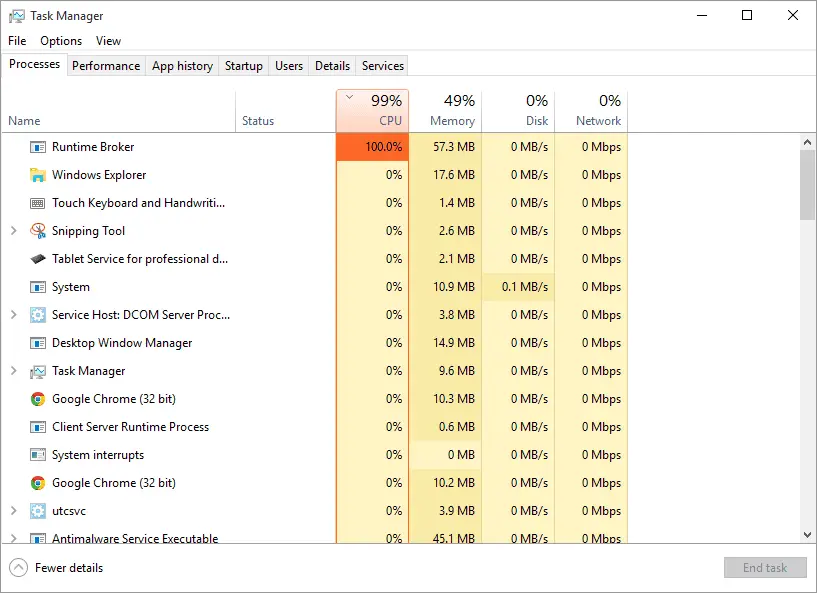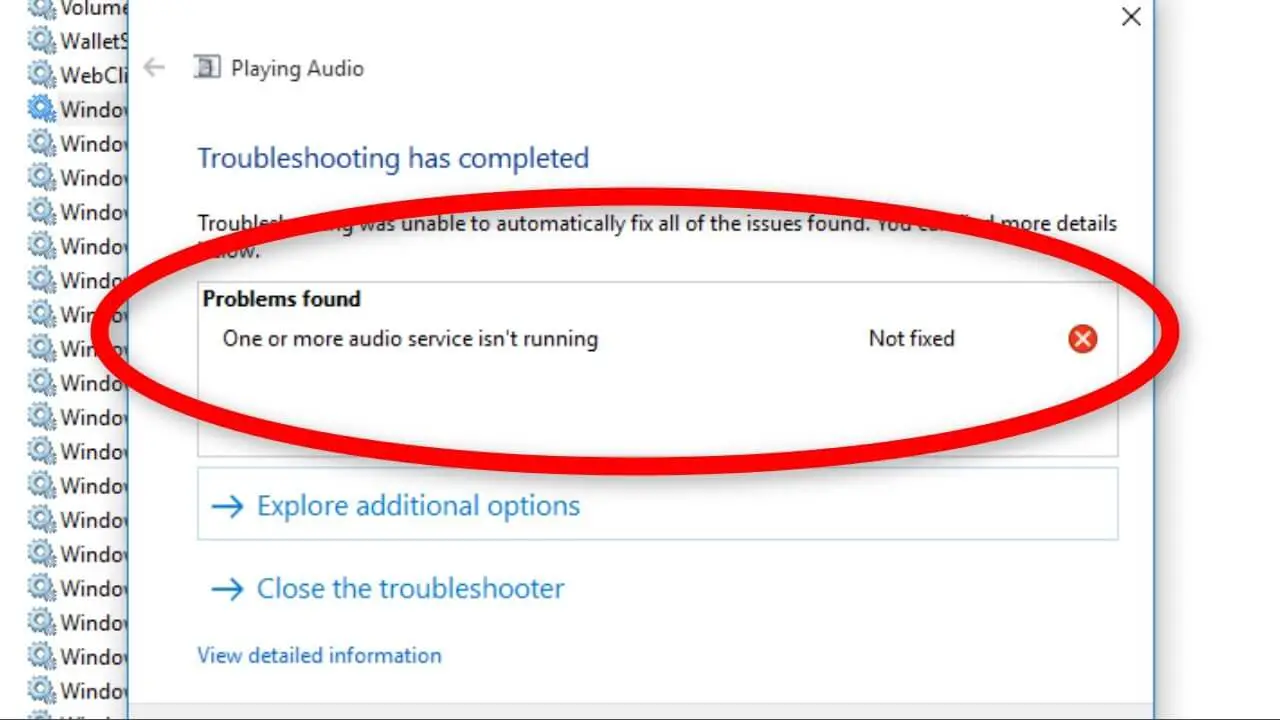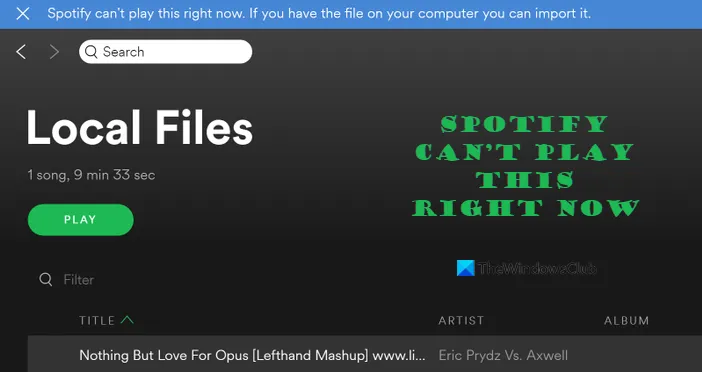How Tos
How To Disable Touch Screen On Chromebook?

Need an alternative to the touchscreen? Disabling it is easy; just follow these steps.
Having a touch screen and the option to transform into a full-fledged tablet with an Android tablet-like UI are two of the nicest advantages of Chromebooks. You may disable the touch screen feature on your Chromebook if you don’t use it frequently. In this post, we will examine the many methods available for disabling the touch screen on a Chromebook.
Before we get started, it’s important to realize that the process of doing the same involves tinkering with Chrome Flags. We advise sticking to the steps in order and without interacting with any other Chrome Flags.
QUICK ANSWER
Chromebooks may be made non-touch by selecting “Debugging keyboard shortcuts” from the Chrome settings menu and then restarting the device. Shift + Search + T will switch to the touch screen, while Shift + Search + P will go to the touchpad.
How to disable the touch screen on Chromebook
- In order to get started with your Chromebook, first use the Chrome web browser.
- Chrome’s flags may be accessed by typing “chrome:/flags” (without the commas) into the browser’s URL bar.
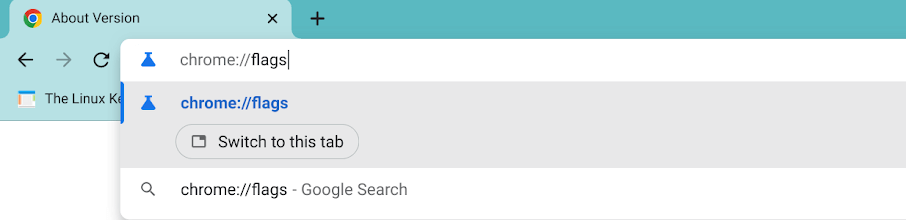
3. A window titled “Chrome Flags” will appear.
4. In the browser’s address box, enter “ash-debug-shortcuts.”
5. Select “Enable” from the option that appears.
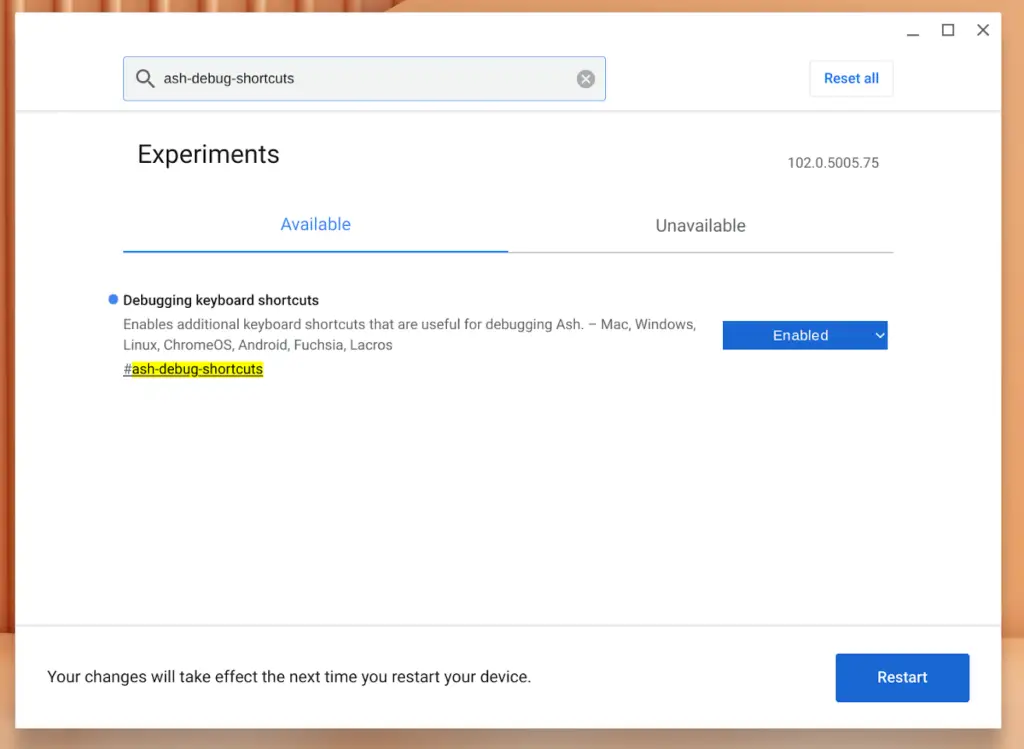
6. Finally, select “Restart” and let your Chromebook a few moments to restart.
7. In order to activate or deactivate the touch screen on your Chromebook, simply use the shortcut Search+Shift+T on your keyboard. Not that complicated, huh?
This is how you turn off the touch screen on a Chromebook. Are flags on Chromebooks a good idea? Just tell us in the comments area what you think.
Why does my touch screen not work on my Chromebook?
It may not be working because it’s disabled or broken. If it’s disabled, you can try following the method above to enable it. If there’s a fault with the hardware, you might have to get the Chromebook serviced.

-

 Explained7 months ago
Explained7 months agoWhy Did iMessage Turn Green Explained!
-

 List7 months ago
List7 months ago1337x Proxy List For 2022 [100% Working 1337x Mirror Sites]
-

 How Tos7 months ago
How Tos7 months agoHow To Get A Specific Phone Number for yourself?
-

 List3 years ago
List3 years ago11 Best Music Players for Android Auto
-

 Explained7 months ago
Explained7 months agoWhat is Android System WebView? Should You Delete it?
-

 How Tos7 months ago
How Tos7 months agoHow To Fix This Webpage Is Not Available Error In Google Chrome
-

 Explained7 months ago
Explained7 months agoHow Can Monitors Be Connected By USB? (Explained)
-

 Gaming7 months ago
Gaming7 months agoNeal Fun Spend: Spend Bill Gates and Elon Musk Money