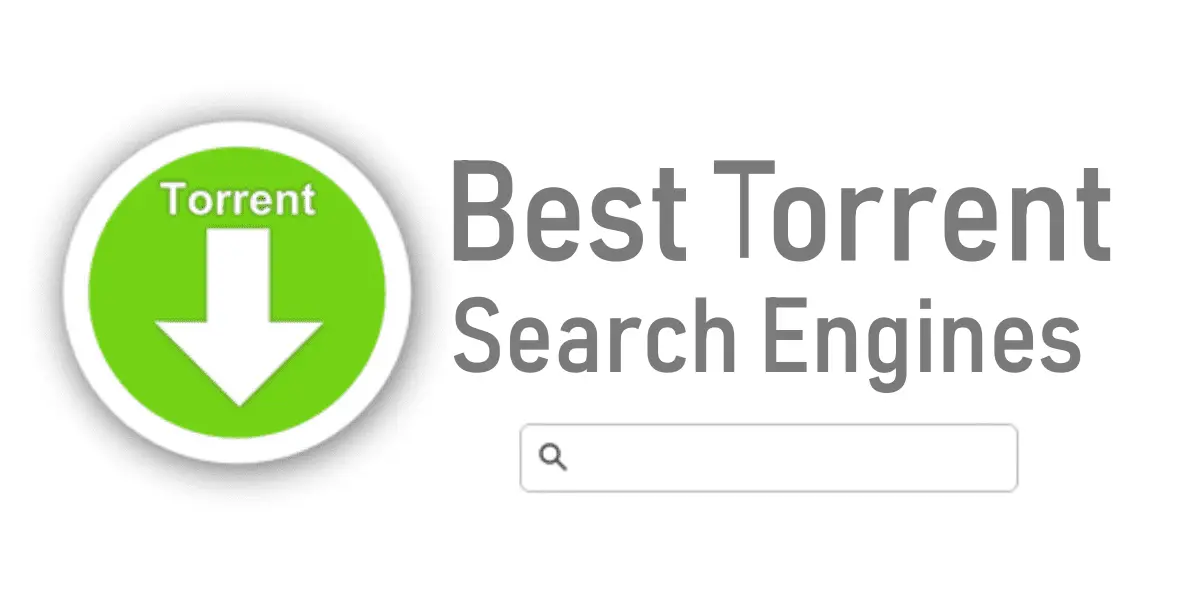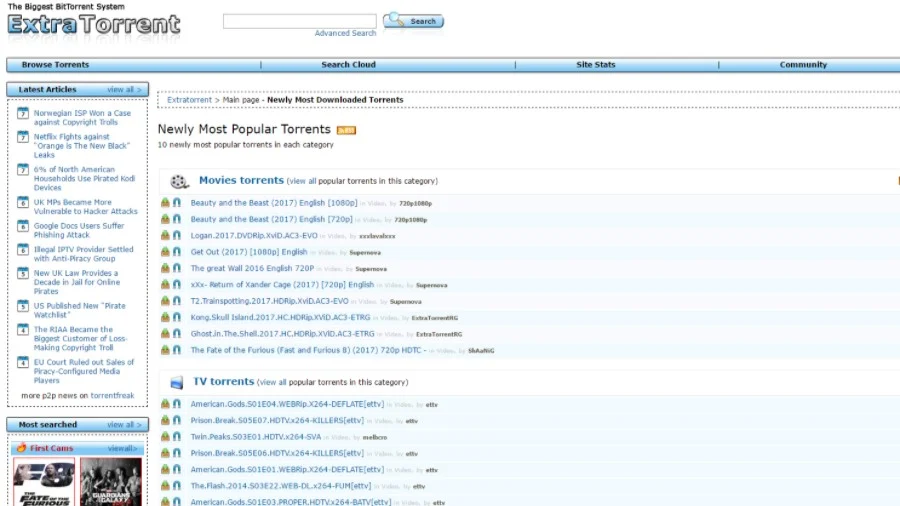How Tos
25 Easter Eggs for Google Hangouts to Animate Your Chats

Google Hangouts is one of our preferred chat programmes from the search engine giant. a programme that is capable of supporting the majority of the functions of both the older and more recent Google messaging apps. With support for instant messaging, voice and video calls, messaging, group messaging, and useful screen sharing functionality, Hangouts is an all-in-one chat programme. Excellent for audio and video conference calls is Google Hangouts.
Even SMS texting was once supported by Hangouts, but that feature has since been dropped in order to centre the service largely on corporate users. Even so, Hangouts is still the ideal tool for anyone wishing to chat or joke about with their friends, family, and loved ones all across the world.

Hangouts has a number of secrets, hidden features, and a lot more for chatting with your pals wherever they are in keeping with Google’s playful culture. One of our favourite features of the chat app is Google’s animated emoji collection, which can be used in chats to instantly launch animations by using certain words and phrases.
No matter who you’re chatting with, these tricks, or “easter eggs,” are great ways to spice up your chat conversations. If you’re unsure of how to use these tactics or even what they include, keep reading since we’ve provided the complete instructions below.
The list below is current as of February 2021 because Easter Eggs are continually changing.
What Is Your Google Hangouts Usage?
You’re in luck if you’ve never used Google Hangouts. If you have a Gmail account, you already have a Google account. You can easily access Hangouts from your Google account using a web browser or the Google Hangouts app on your smartphone or tablet.
You may initiate a chat with any of your Gmail contacts from your devices while at home or on the move after activating Google Hangouts and logging in with your Gmail account.
There are a few methods for obtaining access to Google Hangouts from within Google since it is one of the “Google apps.” Probably just going to https://hangouts.google.com directly is the simplest option.
Alternatively, you may simply follow these steps if you’re already logged into your Gmail or Google account in a web browser.
Google apps will appear when you click the grid in the browser window’s upper right corner.
Then select Hangouts.
You may find a tonne of different Google applications there. Try pressing the “Show More” icon at the bottom of the list if Hangouts isn’t currently displayed. When you locate the Hangouts symbol, simply tap it to open the application in your browser.
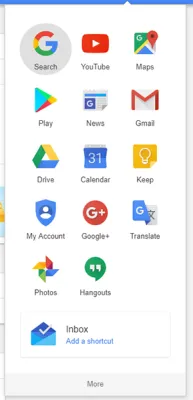
Accessing the chat app is significantly simpler on mobile platforms. The majority of Android phones come with Hangouts pre-installed; to see if it’s there, check your app drawer or, on Samsung devices, the Google folder. If so, just open the app and sign in with your Google account to load your friends, make video and VoIP calls, and start chatting with other users.
The Android version of the app may be downloaded for free from the Google Play store here if you have already uninstalled it or do not currently have it installed on your device. The app is available for free download from the App Store here for iOS users. To use the app on iOS, you must sign in using your Google account, just like on Android.
Easter eggs are what?
An Easter egg in technology is a secret, hidden feature or tool that developers consciously incorporate to provide users with more content. Video games, DVD menus, programmes, and even operating systems have all contained Easter eggs.
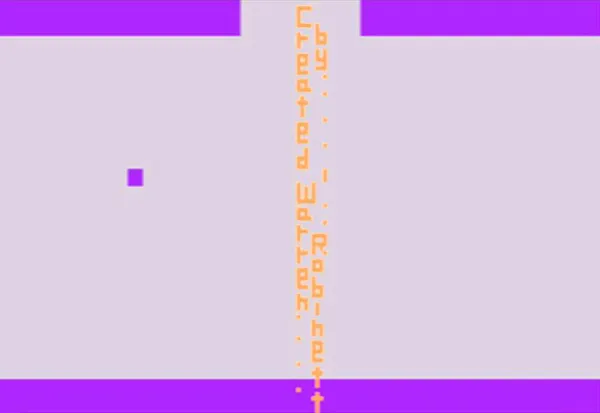
Easter eggs are a type of art that Google is surely familiar with, particularly on their Android smartphones. The “perform a barrel roll” feature of Google’s Search functionality causes the entire desktop screen to revolve 360 degrees when used on desktop searches.
Each Android version includes its own Easter eggs, which can be accessed by going to the About section of Android and touching on the version number to reveal a hidden feature. Small games like a Flappy Bird-inspired game with the Android logo were examples of these in the past. More recently, with Android Nougat, a cat-collecting minigame that allows you to feed virtual cats from within your notification tray was released.
Eggs in Google Hangouts
Hangouts is not a secret to Easter eggs and other hidden projects that Google hides in their apps for those developers and users looking for the latest entertaining wink and nod. This is true of many other Google products as well.
The Easter eggs in Hangouts are particularly entertaining and helpful because you can share them with your friends and other users worldwide. They also feature Google’s soon-to-be-discontinued blob emoji collection and are cute. These tools can be shared with anybody, unlike the majority of Easter eggs that are buried online and in many other media items.
These Easter eggs require a communication with another person, regardless of that person’s identity, in order to be activated. Each Easter egg’s simple concept is that it can be used at any time to send a funny animation to the person or group you’re conversing with.

In Google Hangouts, there are about twenty known Easter egg messages and commands that can be utilised to send unique messages to your friends and family. The list below contains every Easter egg we could locate, so whether you’re seeking for something specific or simply want to explore with unique tools and methods, we have some intriguing content for you.
Despite the fact that these are intended for the desktop website and not the app, it is important to keep in mind that occasionally, these Easter eggs may not function on a specific browser. If this happens to you, try a different Easter egg.
Ponystream is one of our favourite Easter eggs since it’s so amusing and seems to come out of nowhere. It is a directive. Sending the message “/ponystream” will force dozens of My Little Pony-like characters to endlessly race across the screen. Retype “/ponystream” to halt the ponies. A single pony will instead run across your screen once you write “/ponies” as an alternative. In Google Hangouts, this is undoubtedly the strangest Easter egg, but it’s also one of our favourites.
/ponies If a constant stream of ponies becomes overwhelming, you can type /ponies to make only one pony appear, and then write /ponies again to make the pony vanish.
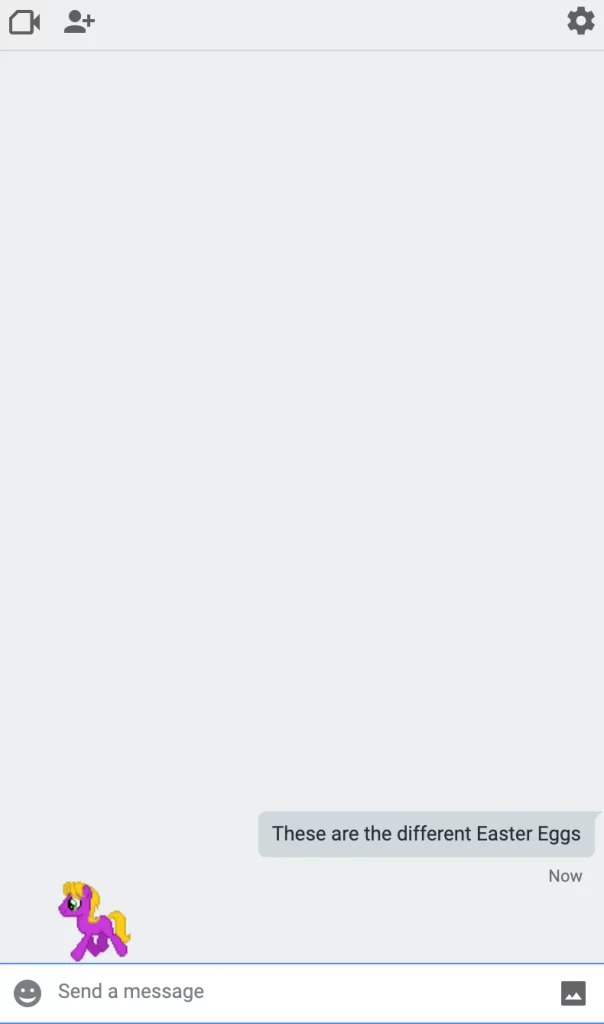
/wizard will produce a nice wizard with a wand and stars, even though a wizard won’t fly across your screen.
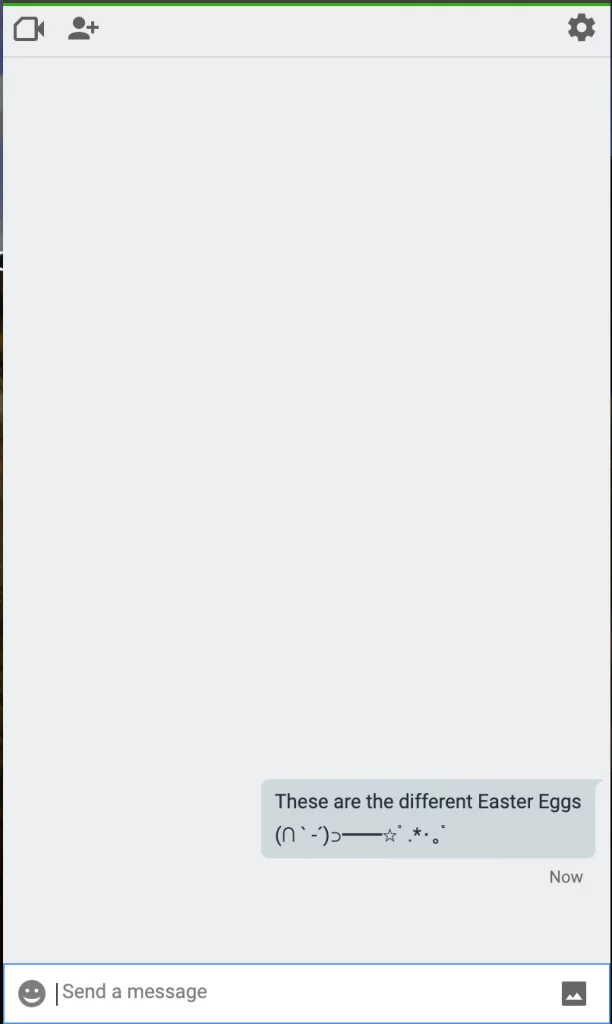
Looking to have a throng of demonstrators with pitchforks and torches run across your screen? Type in “pitchforks.” You may find the Easter egg here.
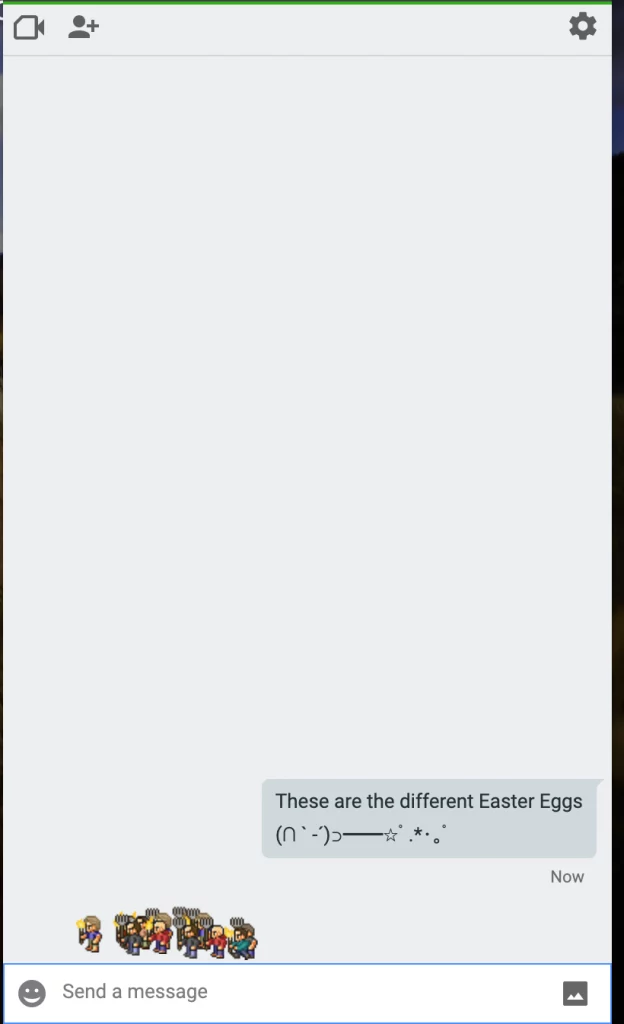
Three tiny fire icons appear, which is a terrific way to convey the phrase “that’s awesome.”
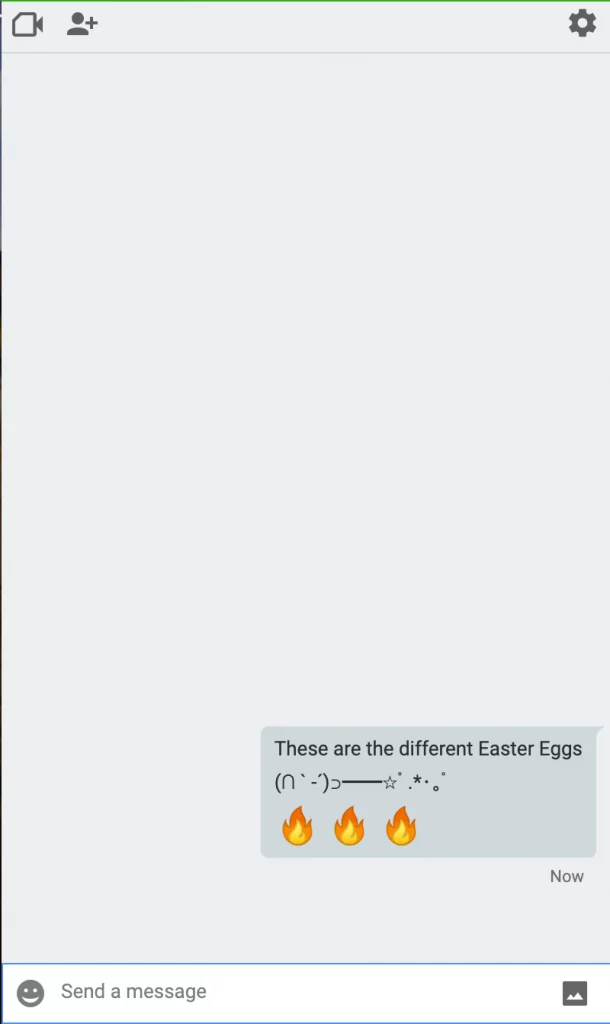
/facepalm: This clever trick creates a line with a fist.
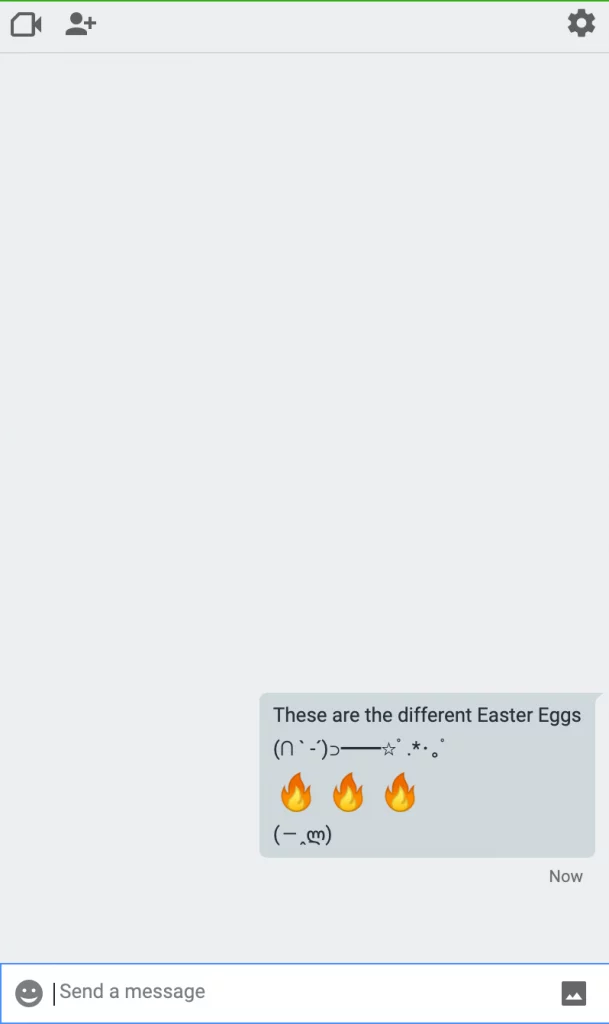
/flowerbeam: A smile and some flower emojis that aren’t animated but are nonetheless rather lovely.
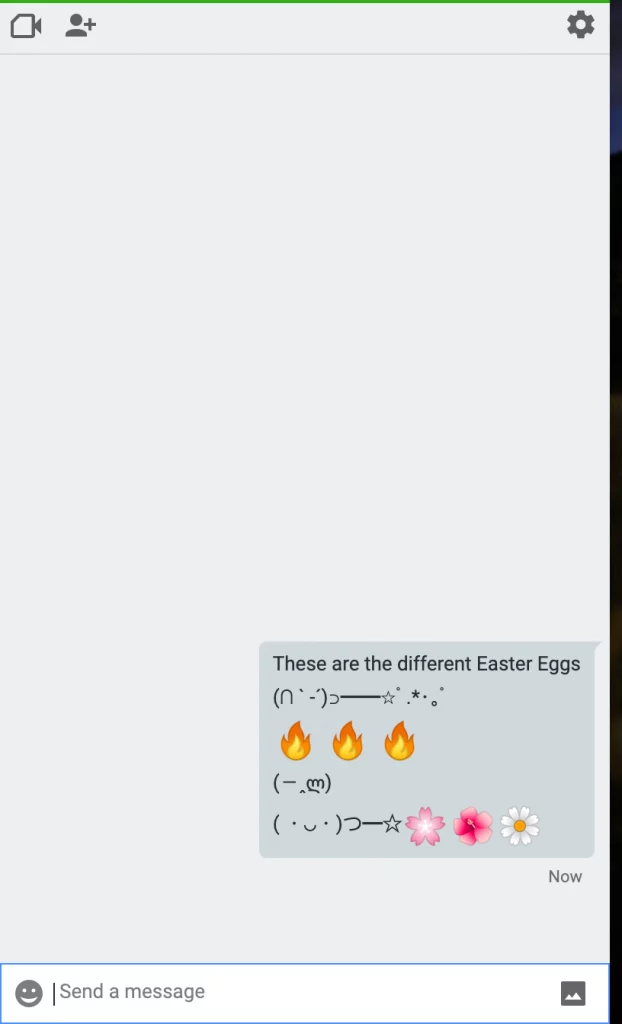
It’s a relatively straightforward one: /disapprove: Angry eyes.
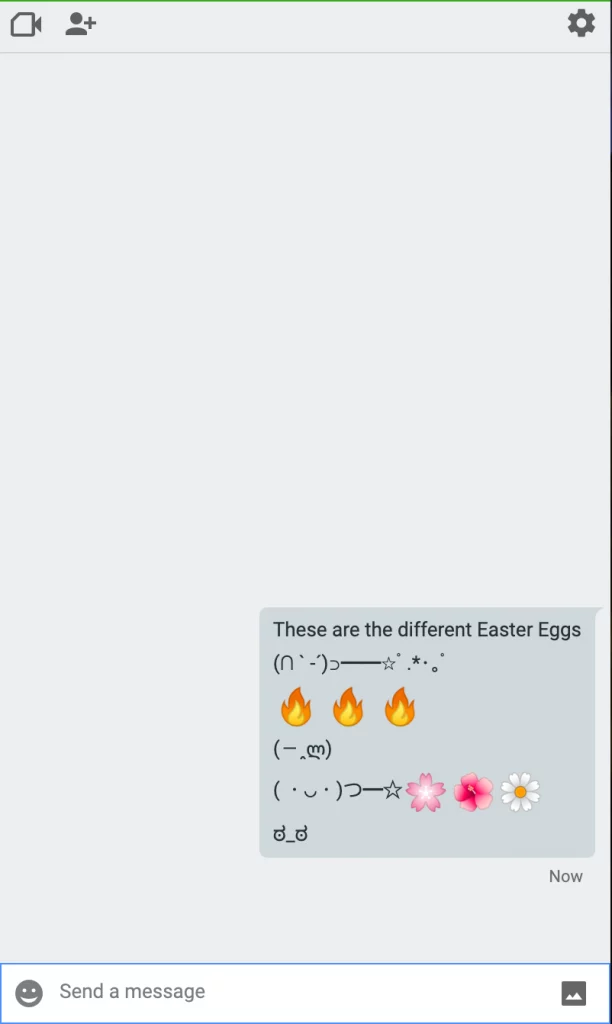
Your phone will automatically transmit a text-based kaomoji showing a table being flipped over when you type /tableflip in place of sending this message.
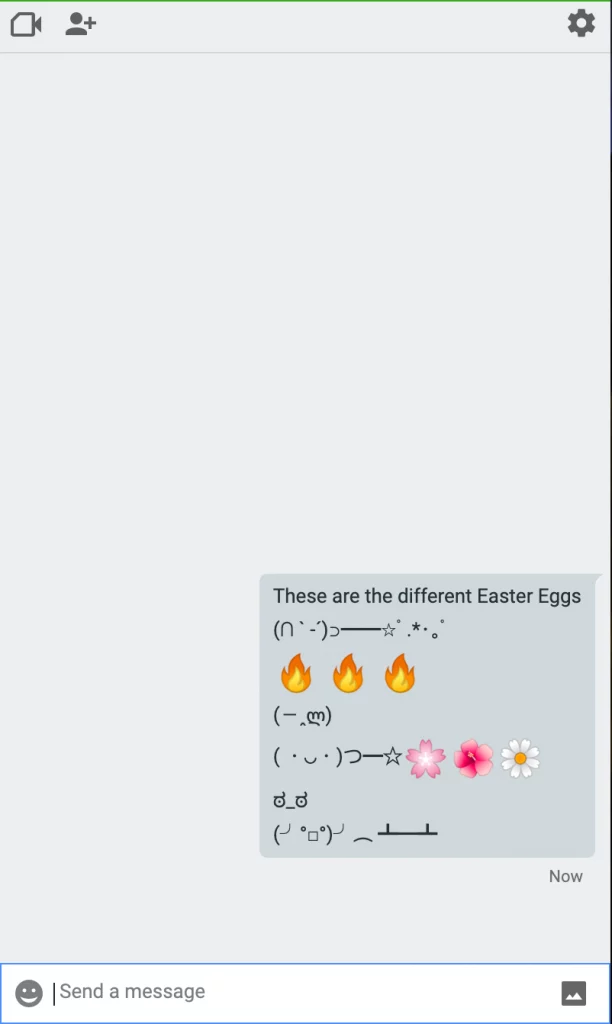
A little green dinosaur responds with the command “/shydino,” crawling across the chat window to hide behind a smaller-than-life house. The shy dinosaur will vanish if you type /shydino one more.
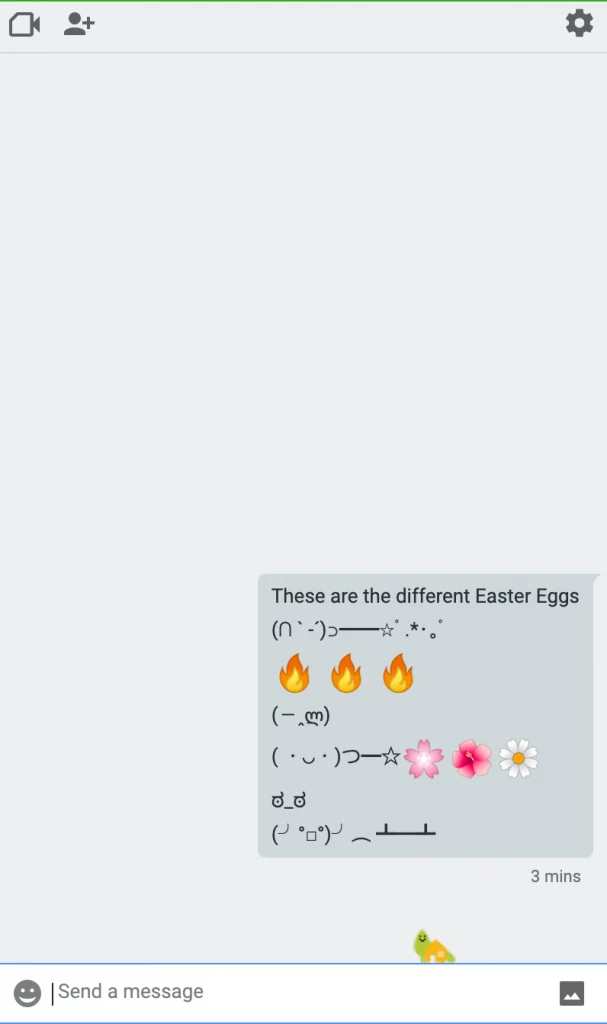
/bikeshed: This command modifies the chat window’s background colour. However, because the colour it selects is arbitrary, you will need to keep trying different shades if you don’t like the initial one.
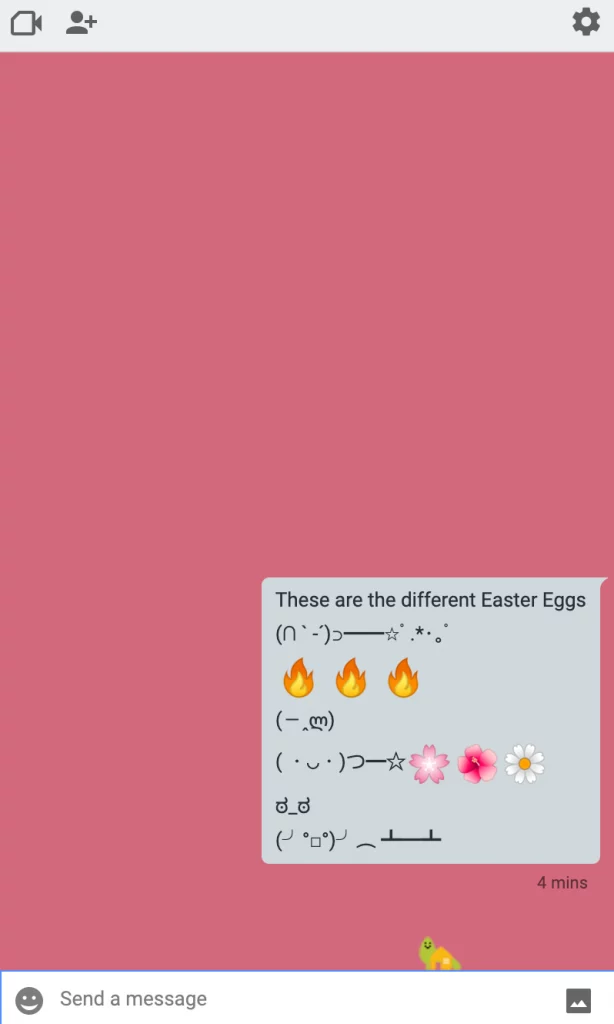
/8ball: You’ll discover the solutions to life’s biggest puzzles, just like a real 8ball. For instance, “Yes, as I see it.” Nobody really knows what that means, but it’s still amusing.
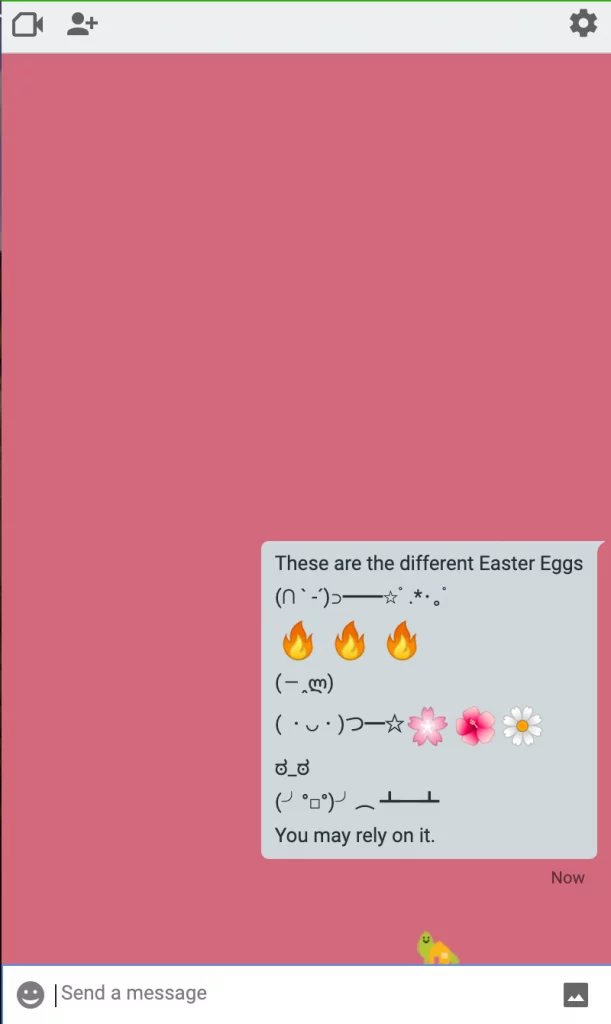
/yuno: This is something you should try (just make sure you type it in lowercase, else it won’t work).
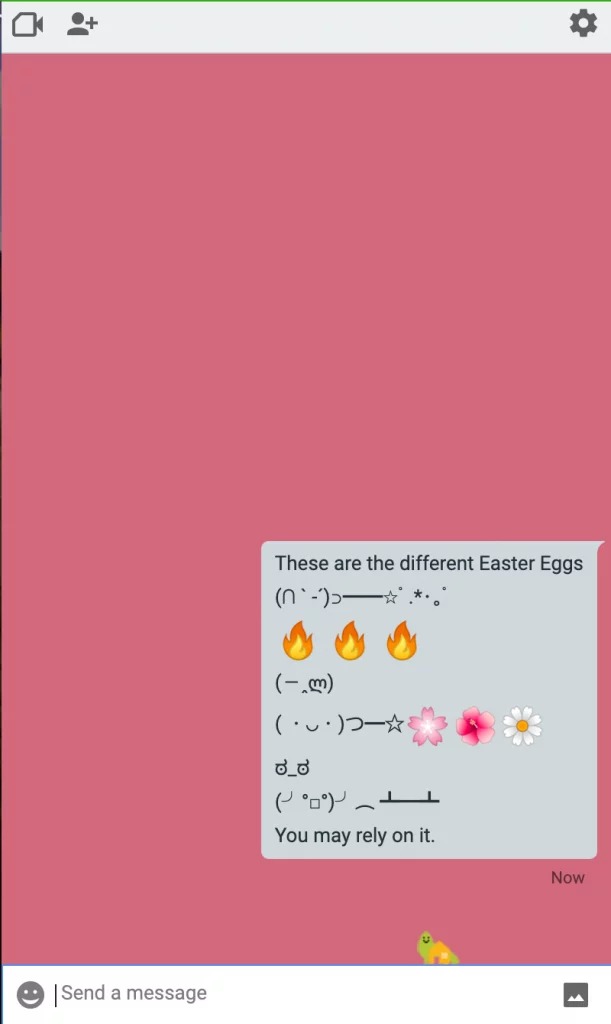
/me: Your name is immediately entered into the chat with this command. For instance, your friend on the other end will see “(Name) likes this” if you type “/me likes this.”
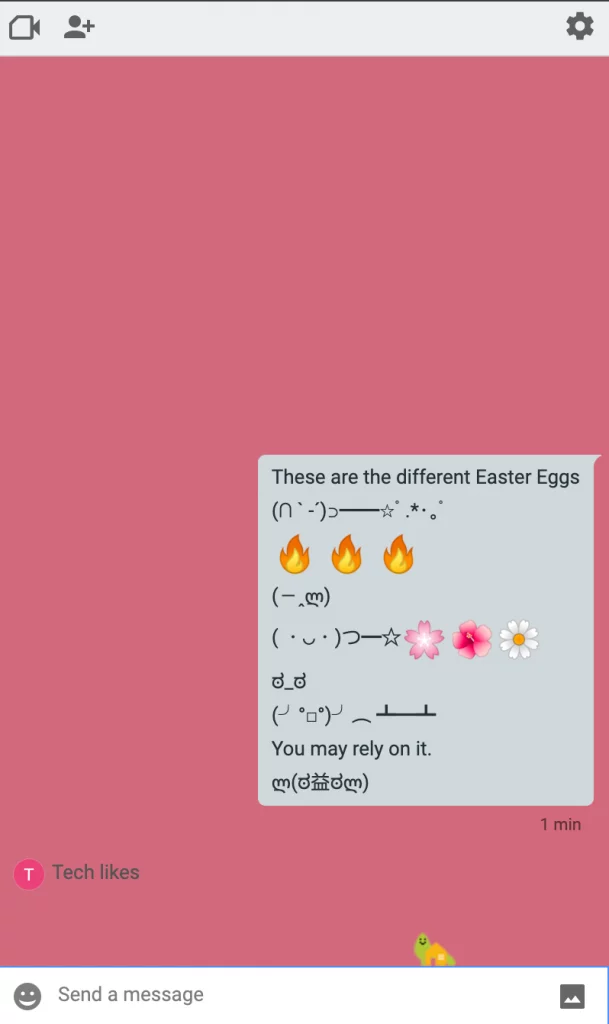
Three bells sound; shame, shame, disgrace.
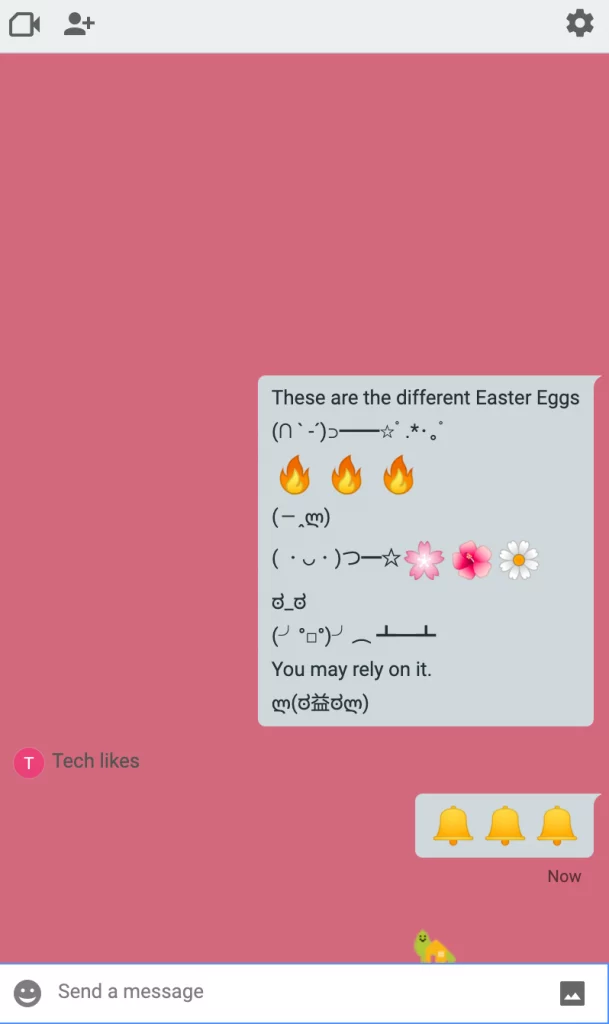
What more could you want for than musical notes, Octopus, and more musical notes?
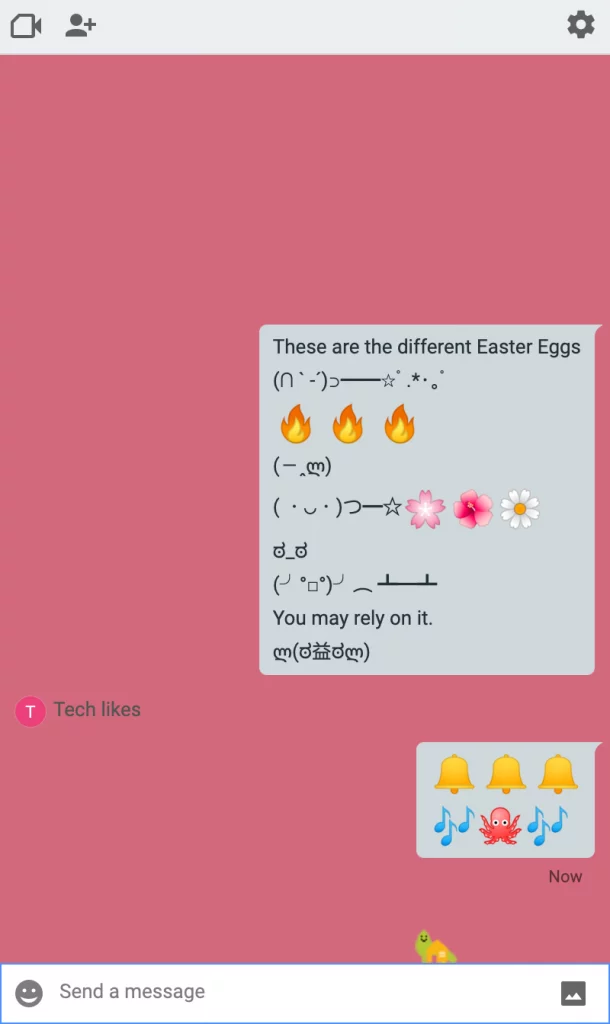
This is one of our favourites, shrugging. Even if shruggie is now a full-fledged emoji, the traditional shrug kaomoji symbol still reigns supreme. To send ()/ to your users instead, type /shruggie.
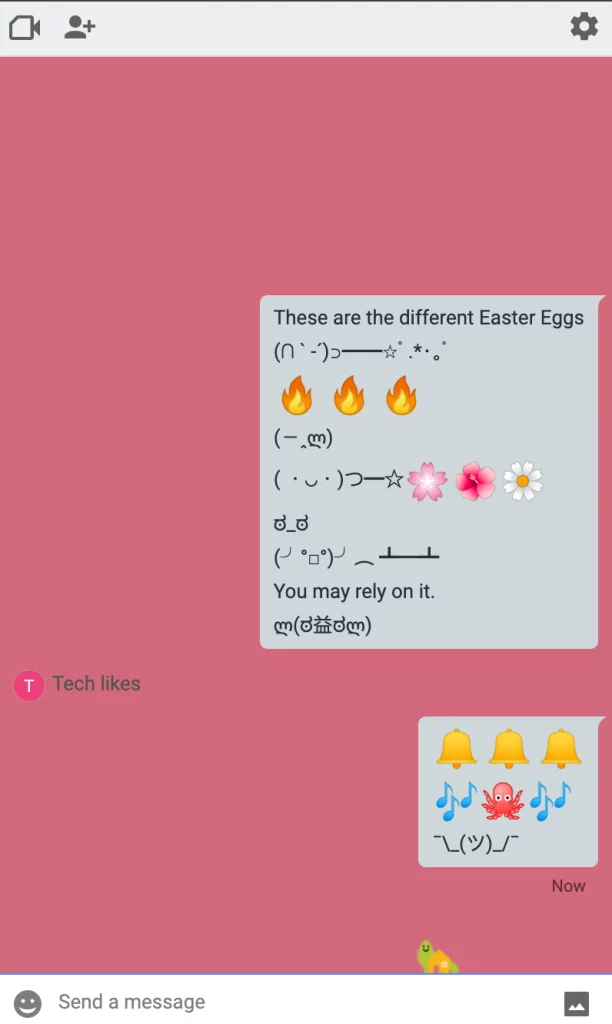
/puppyparty: You’ll see a list of lovely and cute floofs on your screen. It’s not animated, but it’s the ideal Easter egg for organising your next playdate for puppies nonetheless.
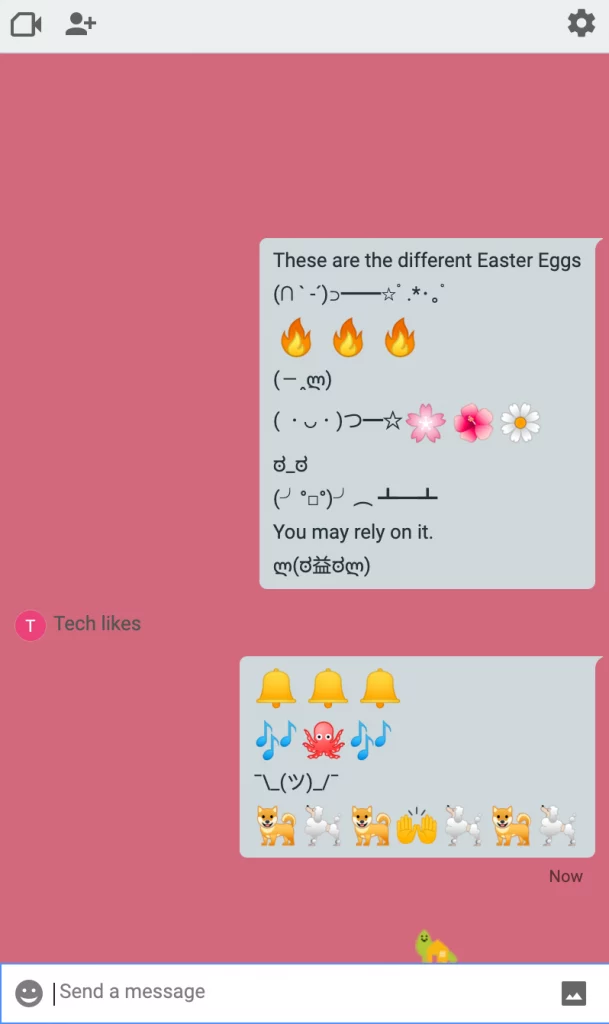
/happy: Your happy Easter Egg will convey an uplifting message to your recipient in true Konami code fashion.
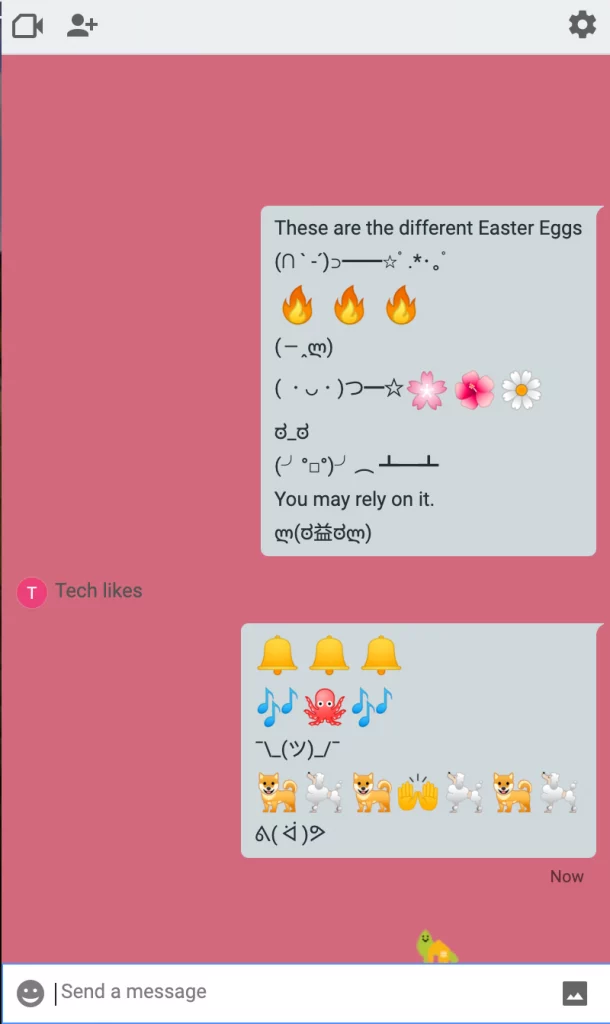
/roll: The /roll command allows you to automatically roll a die in chat. By default, the command /roll rolls a conventional D6 for you, but Google has made it so that you may alter the die you’re rolling by adding the name of another die after it. For instance, you can use the command /rolld20 to automatically roll a 20-sided die if you need to roll a D20 for the initiative in a game of Dungeons & Dragons. The result of the standard command is “(Name) rolls a die and gets a (number),” whereas the output of side-specific rolls is “(Name) rolls a d20 and gets a (number),” which tells you how many sides were rolled. The nicest part of all of this is perhaps the last one: if you need to roll many dice, you may obtain a total number by typing /roll(number of dice)d(number of sides). For instance, the command /roll3d6 will automatically roll three six-sided dice for you, giving you a triple roll and doing the addition for you. “(Name) rolls 3d6 and gets 8. [6 1 1],” the whole dialogue says.
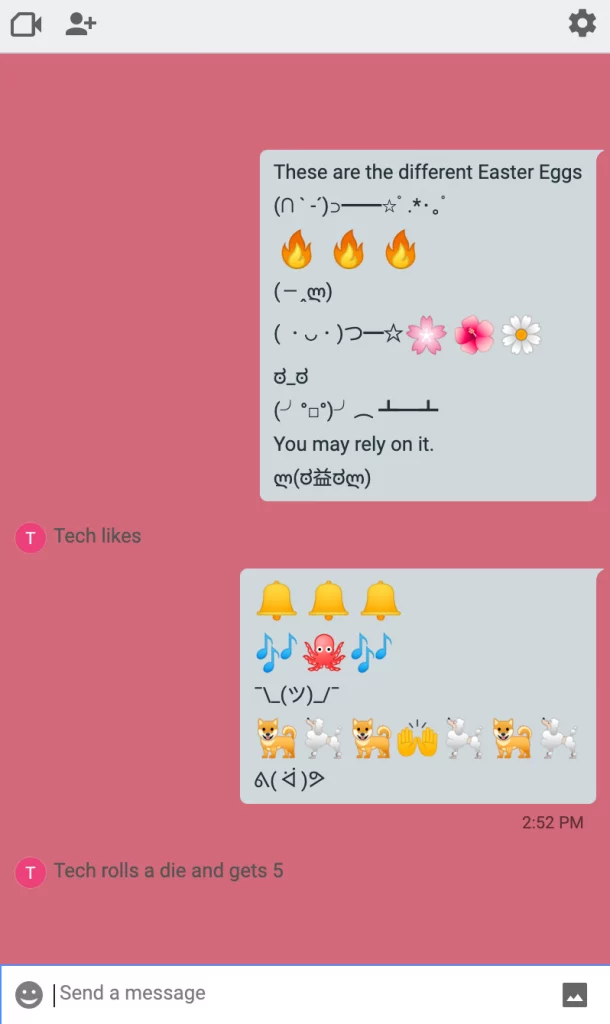
Crab: Looking for a friendly crab icon to wow your group? To send a crab to the person you are conversing with, type V.v.V and press enter.
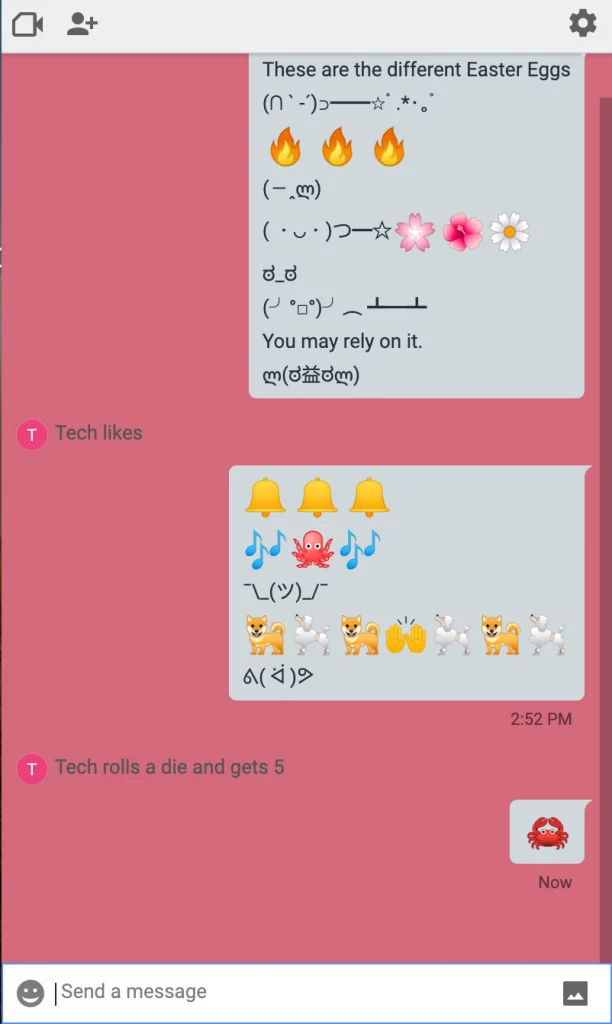
/corgis: Tell me something cuter than a corgi, and I’ll show you that you’re mistaken. Anyway, use /corgis to create an animated corgi on both sides of the chat.
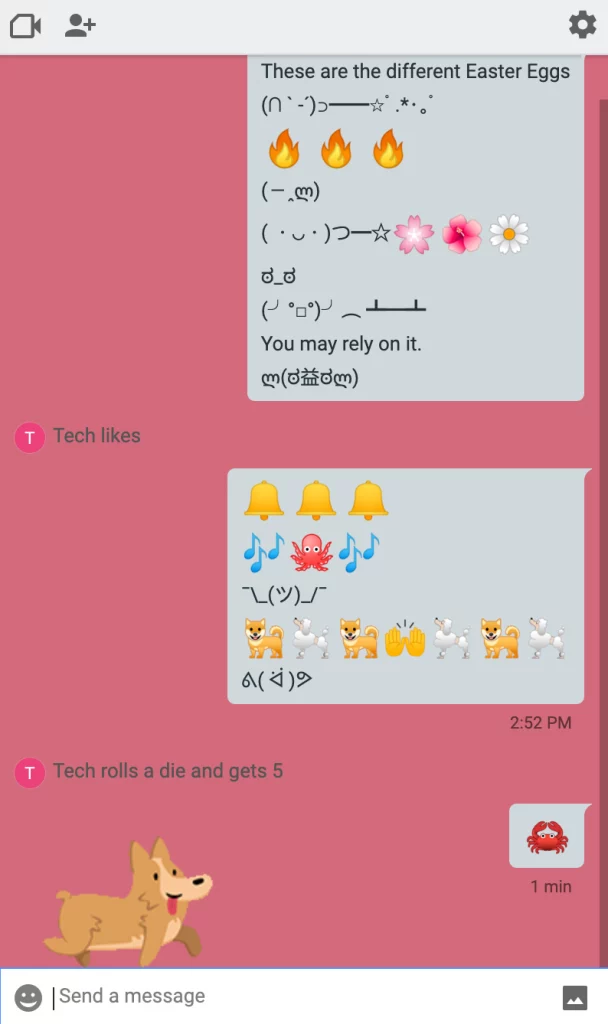
The Konami Protocol. Old-school video gamers will recall the Konami Code as a series of actions that would offer a virtual character extraordinary abilities. Google embraced the Konami code and added it to Hangouts. Hit the following keys while your chat window is open and your cursor is in the chat: up, up, down, down, left, right, left, right, b, a, and enter. When you do this, a magnificent mountain panorama appears in the chat background.
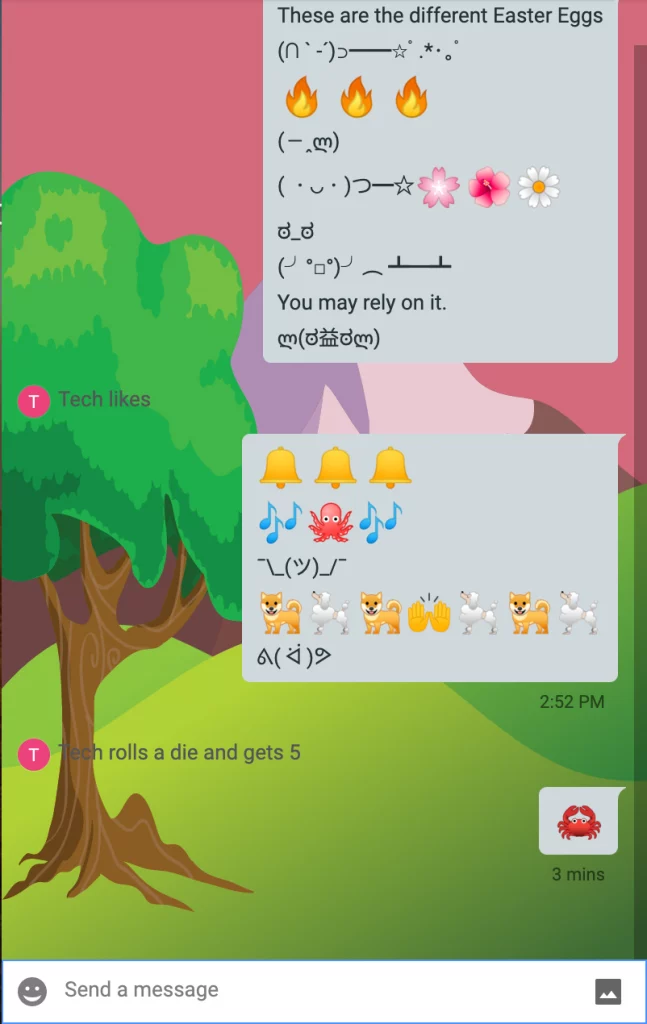
/this: Simply put, it results in:

/idk: Consequently, Konami code shrugs. It makes a lot of sense and is very cool.
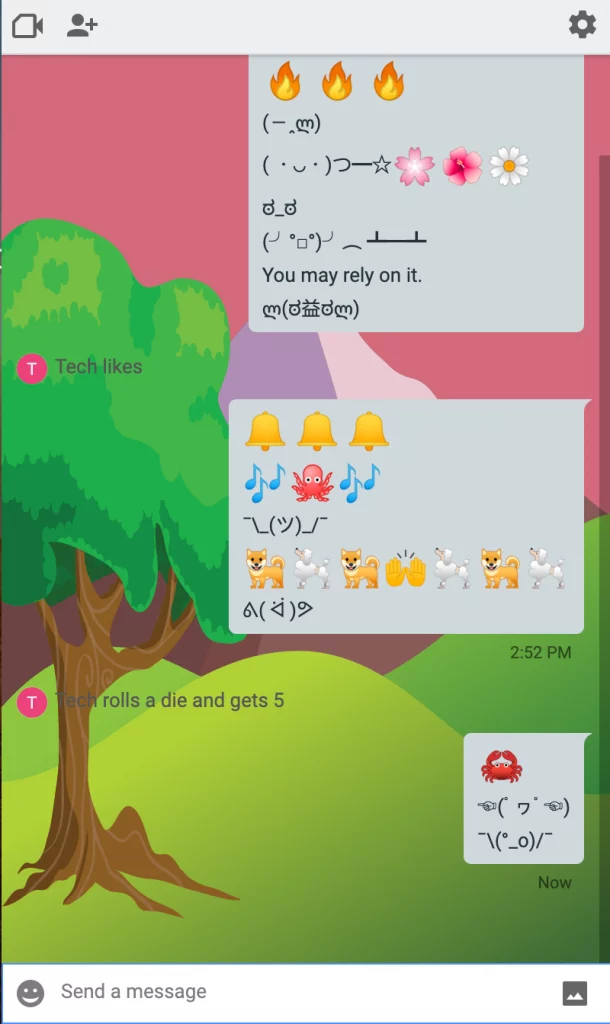
(Want to capture every particular Easter egg you use in a Hangouts conversation? If you want to learn how to share your screen with the other participants in your Hangout, you might just want to read our instruction on how to record a Hangout chat.
Easter Eggs in Google Hangouts: How to Use Them
It’s crucial to keep in mind that in order for these commands to function, you must type them precisely as they are listed above. The command won’t function if any necessary elements of grammar, punctuation, or anything else are absent. Furthermore, Google Hangouts commands are case-sensitive, so that /ponystream but not /PONYSTREAM will function.
In the past, typing commands such as Happy Birthday!, Woot!, or others might have interesting consequences. Unfortunately, it appears that the forward slash is the only part of any Easter eggs that still function. There is currently no information on whether Google will restore the lost options in the future.
When writing or sending commands that don’t correspond to the holiday in occurrence (for another example of this, the Happy Easter!! command, not mentioned above, also requires the date to coincide with Easter), keep in mind that some of these commands, including the New Year command, also require additional context based on the date or time of year.
As previously indicated, you can type the command a second time to turn off the animations if it repeatedly causes something to happen, such as the Ponystream command, or you can simply close the chat window.
It’s important to note that some of these Easter eggs only function on mobile platforms, and others only function on desktop platforms.
Try out these Easter eggs with your favourite emojis to see what happens, and return often to see any modifications or new action lists.

-

 List7 months ago
List7 months ago1337x Proxy List For 2022 [100% Working 1337x Mirror Sites]
-

 Explained7 months ago
Explained7 months agoWhy Did iMessage Turn Green Explained!
-

 How Tos7 months ago
How Tos7 months agoHow To Get A Specific Phone Number for yourself?
-

 List3 years ago
List3 years ago11 Best Music Players for Android Auto
-

 Explained7 months ago
Explained7 months agoHow Can Monitors Be Connected By USB? (Explained)
-

 Explained7 months ago
Explained7 months agoWhat is Android System WebView? Should You Delete it?
-

 How Tos7 months ago
How Tos7 months agoHow To Fix This Webpage Is Not Available Error In Google Chrome
-
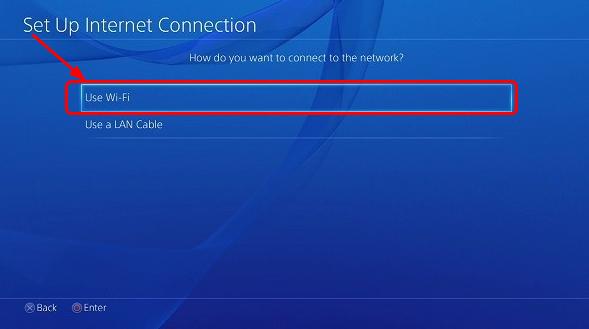
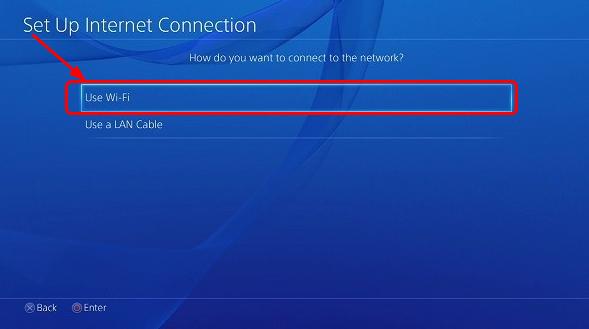 Gaming7 months ago
Gaming7 months agoWhy Can’t I Connect to 5GHz WiFi On PS4? [Solved!]