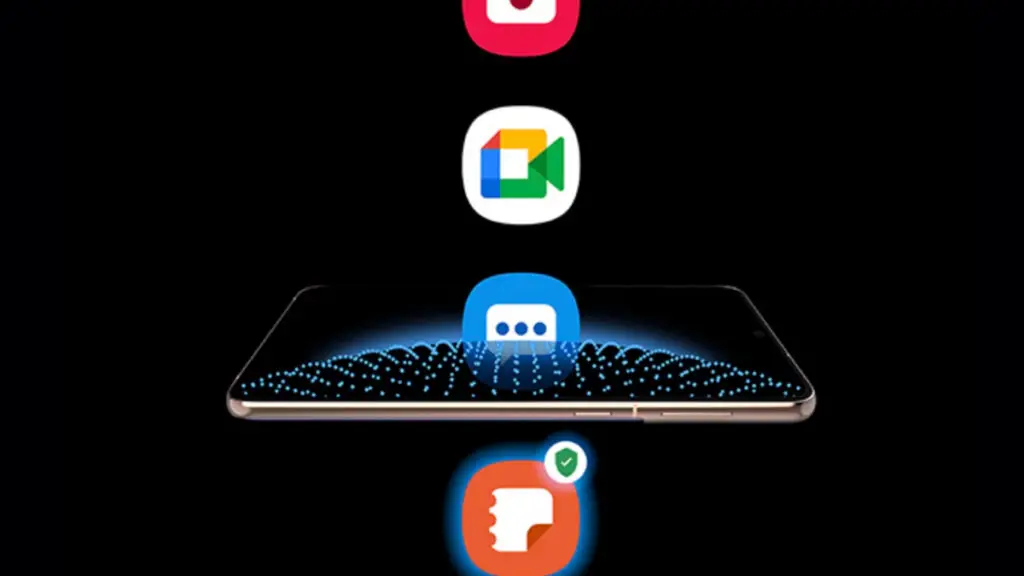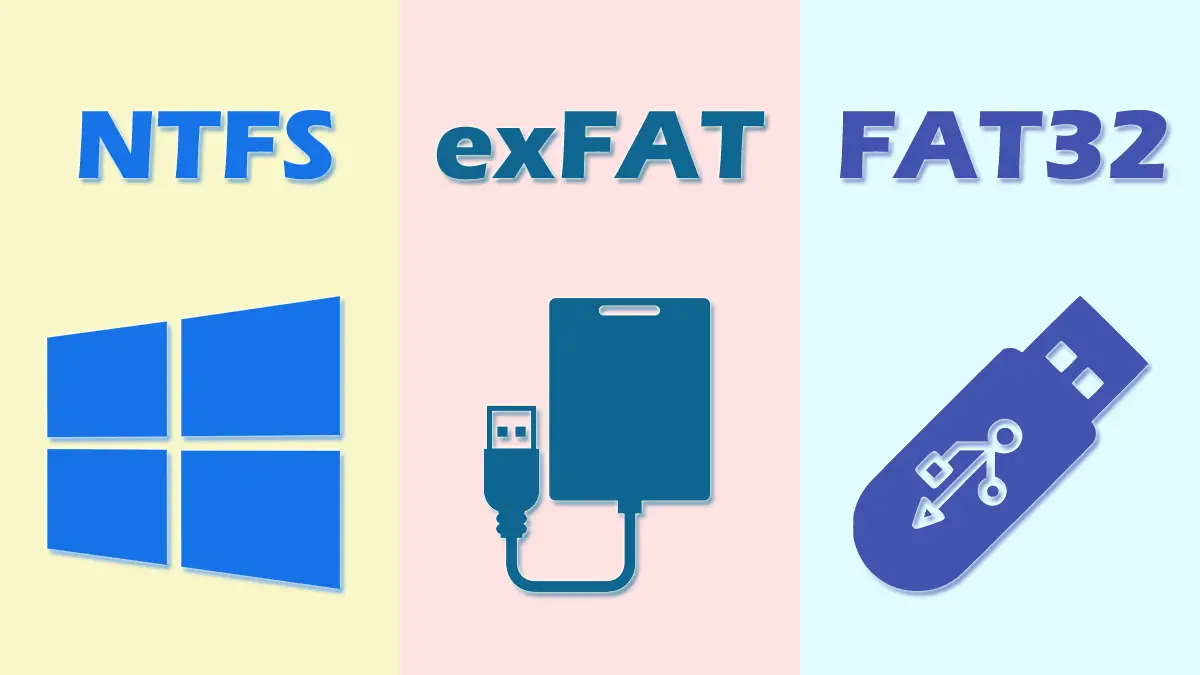How Tos
What is DCB_ASSOCIATION?
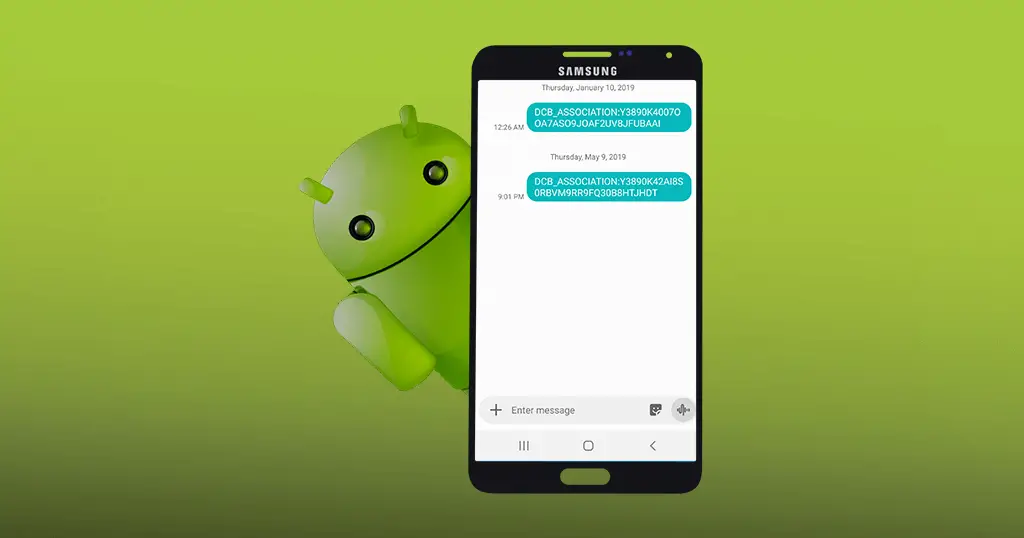
Have you received an unusual text message with “DCB_ASSOCIATION: Y3890K4x from 552740002?”
Are you thinking about who sent the message and what exactly the message refers to?
You may be thinking that your mobile was compromised?
This article will help you’ll be able to understand this bizarre message.
What exactly is the DCB_ASSOCIATION-related message?
In most cases, you’ll get an email or text msg with text that begins with the DCB: Y3890K4, and is followed by random numbers and letters.
In other instances, the test starts with DCB_ASSOCIATION instead of just DCB.
The person who is sending the message and the receiver could differ depending on the service provider.
For instance, if you reside in India the message will be delivered to 552740002 and maybe labeled as distress in certain instances.
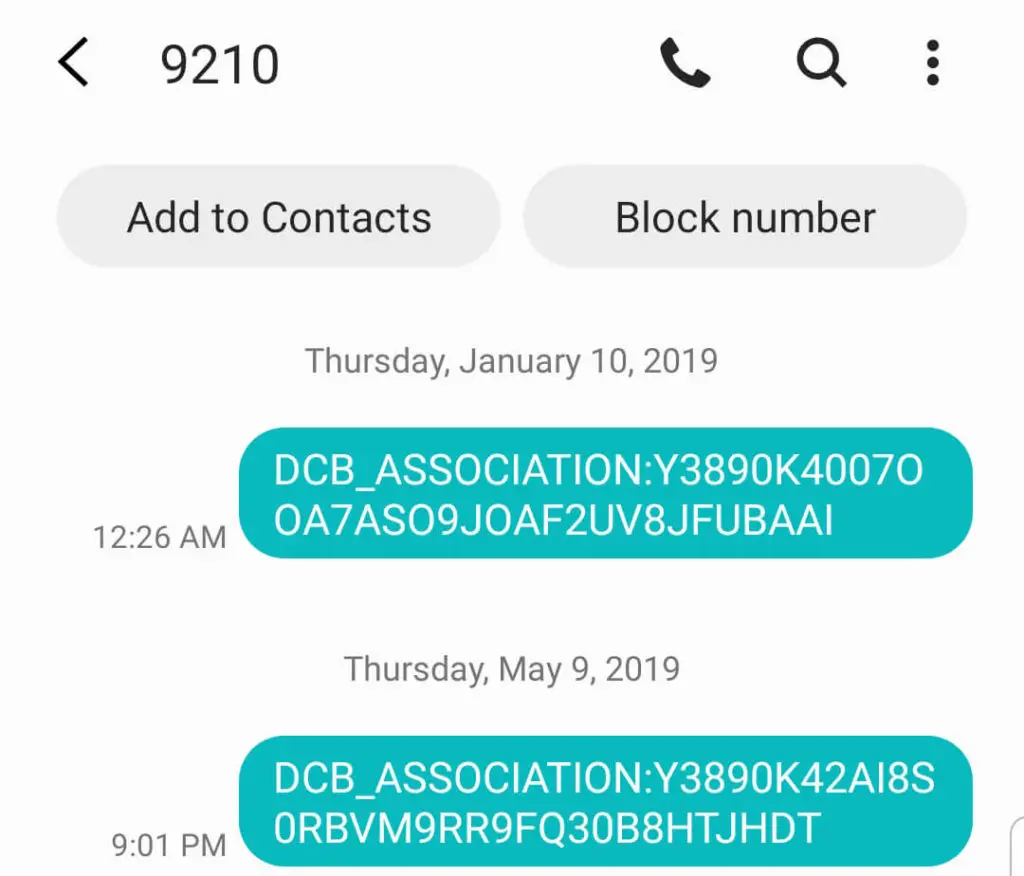
Should I Be Worried When I Receive the DCB_ASSOCIATION Text Message?
There is nothing to cause alarm if you receive this message.
The message is typically received on your mobile device to connect your mobile phone number with your Google Play Store account.
DCB can be an abbreviation of Direct Carrier Billing.
Google Play Store uses the message to connect your cellular connection with the Google Play Store account.
This allows direct billing for purchases made through your account on Google Play Store.
Google Play Store incorporates the Direct Carrier billing mechanism for all its customers that allows for the purchase of apps, as well as other items and services available on the Google Play Store using their mobile network.
When you turn on this payment option All purchases are counted in one place, then added to the monthly phone bill you pay through the mobile phone network.
How does DCB_ASSOCIATION function?
This DCB payment mechanism is put in play when you enable it on the Google Play Store through in-app purchases or directly through the Play Store.
Google Play Store sends a text message from your phone to your network operator or service provider.
The message is typically started with DCB_ASSOCIATION, or DCB then follows by a string of characters that are not specified that is your authentication hash.
After receiving an authenticated text message as well as a hashcode, the mobile network provider or service provider can verify the code or message.
Then, it will be confirmed that it originated via your mobile number, and also from the Google Play Store account.
Google Play Store will then include this DCB option to pay the Play Store account. From now on, you can utilize this method of payment to purchase items on Google Play Store.
Therefore, you can be assured that the random set of numbers within the message is not a problem for you.
It’s just part of a verification procedure to allow users to gain access to Google Play Store when they are ready to buy.
How to Confirm the DCB Payment Method in the Google Play Store
It is possible to rely on this guide to ensure you have your DCB payment method is integrated into the Google Play Store account.
Follow the steps below to verify and confirm your confirmation of the DCB payment method that you have added to the Google Play Store account:
- On the Android mobile handset Open the Google Play Store.
- On the left-hand side of the app, you will find three lines of menu. Click it to open your primary menu.
- Choose the Payment Methods choice from menu options.
- In the menu on the left, you’ll be able to view the name of your mobile provider’s name.
How do I delete DCB Payment method out of Google Play Store account
If you feel that the payment method does not fit your needs, you can take it off.
To get rid of the DCB payment method, follow the steps below:
- On the Android cell phone you can open Google Play Store.
- In the upper-left corner of the app is a menu with three lines. Press it to launch your principal menu. Select the Payment method choice from menu options.
- After that, you can tap to open the More Payment Settings option.
- This will allow you to access you Google Play Store account on the web browser.
- It is possible that you will need to sign in using an account with your Gmail accounts within your Google Play Store account.
- On the website there, you’ll be able see the present DCB way of payment.
- Select the Remove button to delete this payment technique.
- Google Play Store will ask for confirmation whether you’d like to cancel the payment method.
- Click the Remove button again then your mobile carrier’s option for payment will now be successfully removed completely from Your Google Play Store account.
How do I enable or add DCB payment method to my Android device?
These are the steps to follow to allow or add payments:
- On the Android phone start the Google Play Store.
- Hit the Menu located at the top left corner to open your main menu.
- Click on payment methods from the menu options displayed.
- On the screen for payment methods on the payment methods screen, you can choose one payment method from the Add payment method section.
- When you click on a payment option, you will be presented with a window will be displayed with hyperlinks to Privacy Notice and the Terms of Service.
- If you are in agreement with the terms and conditions, click the Enable button to activate the payment system.
How to buy an app after you have enabled the DCB Payment method has been activated
Once your payment method has been in place, below is how you can buy future applications:
- Open Google Play Store from your Android device. Google Play Store using Your android device.
- On to the the search box located at near the at the top right-hand corner on the Play Store screen, type in the application you require.
- In the payment options, choose ” Bill my account” in which the account that is enabled for DCB payments will get charged.
- Then, choose the option to Buy.
- To proceed, you’ll have input your Google password and then click on the “Confirm” button.
- Then, you must then accept the confirmation email to complete your purchase.
- Then, you’ll receive an Order Receipt by an email through the Google Play Store containing purchase information.
- You will be sent a confirmation email that contains the details of your purchase.
What can I buy with Google Play Direct Billing?
You are not able to purchase physical goods or services with this method of payment.
These purchases are only available for virtual or digital products.
Below are a few of the products you can buy with this method of payment:
- Apps and other content, such as games online and apps.
- Virtual goods are accessible via apps such as reports and currency.
- Virtual goods are made available through social networks.
- You can also purchase digital subscriptions to e-books as magazines as well.
Does it the DCB payment method accessible to Postpaid and Prepaid customers?
DCB payment method is available for all of the following: DCB Payment method has been available to anyone one of these services:
- Postpaid Voice Consumers
- Prepaid Voice Consumers
- Postpaid Broadband Consumers
However the corporate, business, and enterprise customers aren’t in the running for this program.
In addition, clients who qualify can only make payments if they have a sufficient amount of credit or balance.
It is important to know that users with prepaid accounts are immediately charged for any purchases they make through Google’s Google Play Store.
Postpaid customers, on the other hand, will be debited through the Postpaid account.
The transaction will show on the next bill.
The transaction fee will be displayed in your account under the title “Google Play Mobile Payment.”
What information is contained in the Receipt Purchase Order Confirmation Email?
Google will send an invoice or email receipt for every purchase you make through the Google Play Store.
The email receipt will contain details of the purchase to be able to refer back later.
The invoice typically has the following details:
- The Order Date
- Content Name
- Developer Contact, or an address for the Content Publisher
- Link to Order History
- The links below will take you for Google Play Store refund policy and Terms and Conditions
- Link that lead to Google Play along with Google Wallet Help to provide a central
- The total cost in USD
- The payment method used is
What are the reasons to consider using DCB Payment method?
DCB payment method is a great option.
DCB payment method is a combination of aspects that allow you to move away from cumbersome payments and towards simpler billing techniques.
When you make use of this method of payment it will provide you with these advantages:
Usability
This DCB payment method is a simple payment process, making it user-friendly. It is not necessary to input a large number of information and details regarding the payment.
Easily Accessible
This DCB way of paying is tied directly with your cell bill. So, there’s no requirement to sign up each when you purchase. Additionally, DCB supports smartphones, tablets as well as a feature phones, which allows the device to be used wherever.
Entrusted Payment Method
It is a safe payment method in comparison to other payment options. The trust factor is increased because the mobile phone provider will take care of your transactions.
Because your telecommunications provider provides you with a range of services and you’ve built a degree that you trust them, then you can be confident in them handling your data. Thus, you can be sure that DCB provides a high degree of security for payments.
Mobile phones are more of a functional device that is used by many people. As mobile technology is growing every day, the majority of users prefer handling the bulk of their transactions through their phones, which includes financial transactions.
However, when it comes to financial transactions, the users bear the obligation to protect themselves. If you decide to make a financial transaction online you must be certain that your payments are secure.
Direct Carrier Billing offers a simple and easy-to-use payment option for users who use the internet. It also offers merchants the chance to streamline the payment process and increase customer enjoyment and overall satisfaction.

-

 List7 months ago
List7 months ago1337x Proxy List For 2022 [100% Working 1337x Mirror Sites]
-

 Explained7 months ago
Explained7 months agoWhy Did iMessage Turn Green Explained!
-

 How Tos7 months ago
How Tos7 months agoHow To Get A Specific Phone Number for yourself?
-

 List3 years ago
List3 years ago11 Best Music Players for Android Auto
-

 Explained7 months ago
Explained7 months agoWhat is Android System WebView? Should You Delete it?
-

 How Tos7 months ago
How Tos7 months agoHow To Fix This Webpage Is Not Available Error In Google Chrome
-

 Explained7 months ago
Explained7 months agoHow Can Monitors Be Connected By USB? (Explained)
-
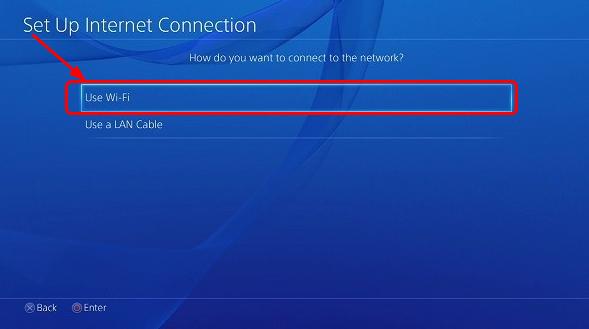
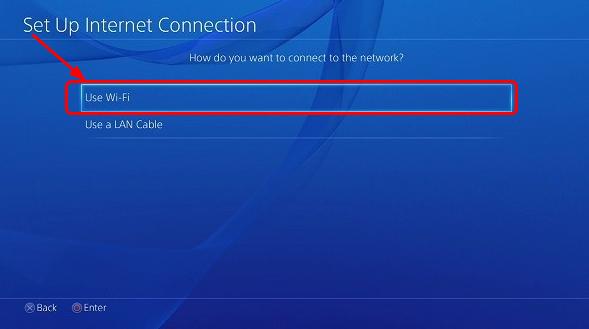 Gaming7 months ago
Gaming7 months agoWhy Can’t I Connect to 5GHz WiFi On PS4? [Solved!]