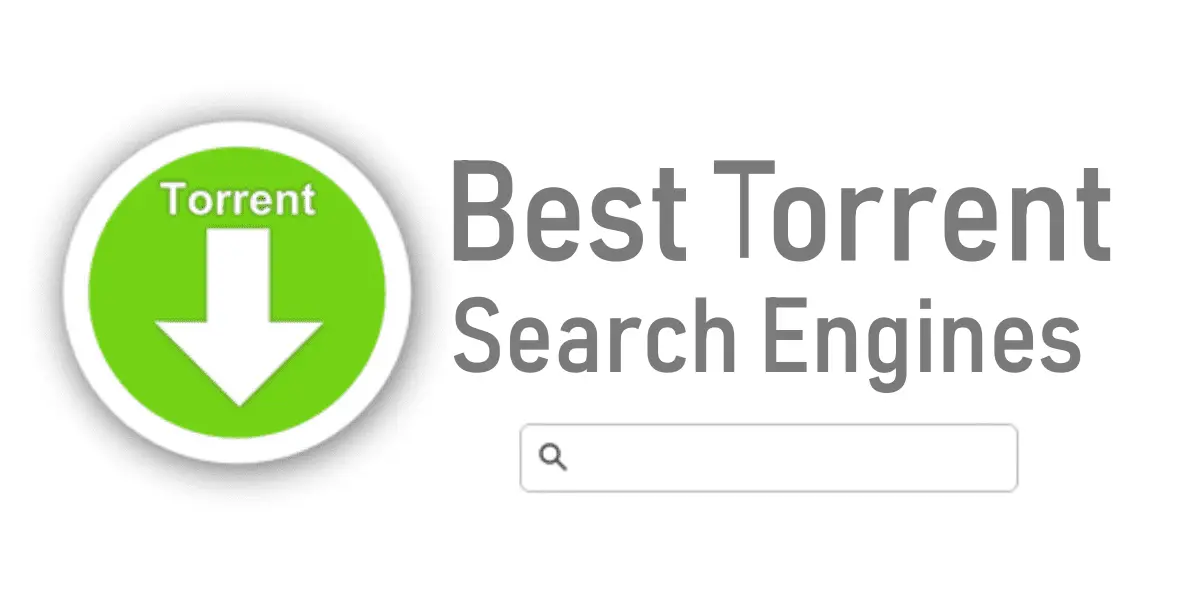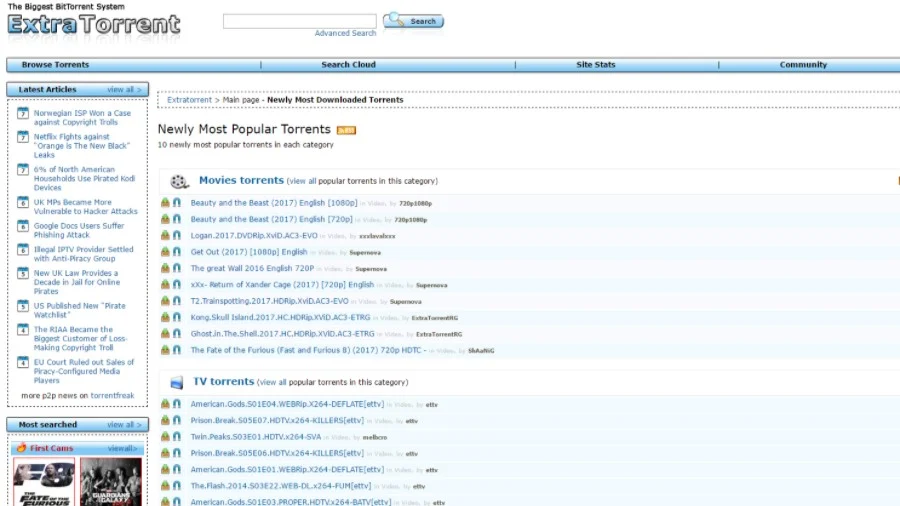List
5 Free Garageband Alternative Software

Garageband is among the most essential apps available for Apple iOS for those who are interested in making music. Unfortunately, it isn’t accessible on Windows 10 at this time. However, it can be made accessible if you’re willing to a virtual machine and that’s not the best way to go.
The question is do we have any viable alternative that can be used in place of Garageband that can work with Windows 10? The answer is, Yes there are a lot of them. We aren’t enough inclined to discuss all alternatives and instead focus on the top free ones.
We are able to say with certainty that these Garageband replacements are very smooth and will be a great help in helping users make music even when they’re not using with their Apple iPad or iPhone devices.
In the present, we are not sure that the creators that developed Garageband will ever be able to bring the application on Windows 10 in the near future, so these tools for free must be given a fair chance.
Best Garageband Alternatives for Windows 10
Garageband isn’t available for Windows 10; therefore, we recommend looking at these free Garageband alternatives:
- Soundation Studio
- LMMS (Let’s Make Music)
- T7 DAW by Tracktion
- Audiotool
- Audacity.
Let’s talk about these alternatives and their pros and cons in detail.
5. Audacity
Audacity is a free, open-source program for recording and editing sound. Its functions are almost identical to those of Garageband which is why it is often thought of as one of the top alternatives to Garageband.
It is possible to perform a vast range of tasks with aid of this program that includes recording live audios, the conversion of records and tapes and editing sound files and adjusting the speed and the pitch of recordings, and so on. It is possible to add additional features to Audacity by using various plug-ins.
With this program, you can record audio both from a microphone and computer playback with sampling rates of up to 192,000Hz. Furthermore, the program aids in eliminating the annoying hissing, humming, or other sounds from your background that will ensure top-quality recording, regardless of setting. Get Audacity via the official website.
4. Audiotool

Audiotool is a streaming music studio that is accessible from the comfort of your Windows PC. It lets you save all your music samples tracks, presets, and presets in cloud storage which means it is possible to access them through any browser, without worrying about installing the software.
Audiotool includes a variety of effects like Rasslebock, graphic auto filter, EQ exciter, stompboxes, as well as stereo enhancers, that allow you to create the highest quality music.
Additionally, when using Audiotool it is possible to find a library on the cloud that contains more than 250,000 samples. Get Audiotool on their Official website.
3. T7 DAW by Tracktion

We love T7 DAW due to its design being quite unique compared to other software on this list. It also comes with many cool features making it a tough competitor for Garageband. But, it is the free version, and based on what we’ve discovered, a lot of options are hidden behind an expensive paywall.
If you’re able to accept the basic features the free version can offer and is good enough for the majority of people who are not planning to make professional-grade music, then everything will be fine.
Download the T7 DAW on this T7 official site.
2. LMMS (Let’s Make Music)

The LMMS (formerly Linux MultiMedia Suite) is software you have to get and then install onto the Windows 10 computer. Once you’ve completed the installation you’ll notice how dark and green the user interface looks.
Additionally, there are numerous buttons, so you can expect to be pushed through a learning curve if you’re brand new to tools such as this.
It is an open-source production software that comes with a variety of instruments and samples built-in. It is not as easy to use Garageband as other Garageband alternatives for the Windows PC.
The interface isn’t quite as attractive visually as Garageband however it has all the features are required to create quality music. The program is for free, and you can download LMMS via the Internet.
Furthermore, LMMS has a variety of audio samples as well as preloaded effects that take it from a Garageband alternative to a whole new level.
It can accomplish a lot of the things Garageband can and you’ll not be losing out on much in the end, to be truthful. It’s among the most effective alternatives and we recommend taking it for a spin to see if it is something you would like.
1. Soundation Studio
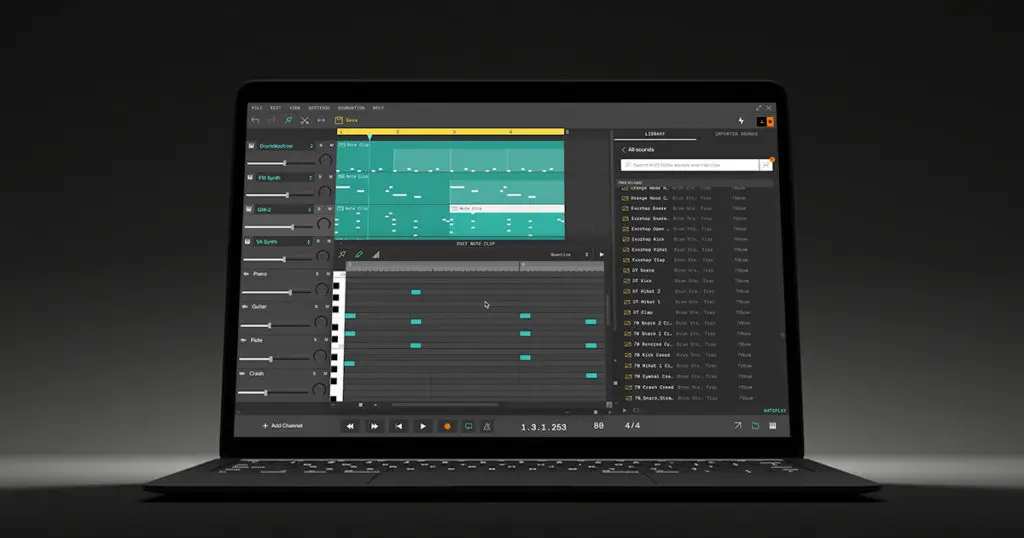
Soundation Studio is a top-quality Garageband alternative that allows you to create top-quality music via the Internet. The Garageband alternative is an efficient online music studio that comes with more than 700 free sounds as well as loops and recording effects along with virtual instruments.
With Soundation Studio, you will be able to use features such as SPC Drum Machine, top-quality samples, kits for drums, and midi packs. Additionally, Soundation Studio also helps you access a vast selection of music-making tools, including audio recording and editing automation libraries of loops, instruments virtualized as well as real-time effects.
When it comes to usability I’d say the free version is good, but it does come with some limitations. It’s true that there’s no option to import audio files or record live audio, which can be a problem.
Apart from that, it’s not a bad product So, take a look and see if it’s working perfectly to meet your future and current requirements.
Use Soundation Studio via the official web-based portal. It’s an online application that means it is compatible with Windows 10 and most of all devices that have an internet browser. It is important to note that it is best used in Google Chrome but can work in other browsers, in the event that Adobe Flash is installed.

-

 List7 months ago
List7 months ago1337x Proxy List For 2022 [100% Working 1337x Mirror Sites]
-

 Explained7 months ago
Explained7 months agoWhy Did iMessage Turn Green Explained!
-

 How Tos7 months ago
How Tos7 months agoHow To Get A Specific Phone Number for yourself?
-

 List3 years ago
List3 years ago11 Best Music Players for Android Auto
-

 Explained7 months ago
Explained7 months agoWhat is Android System WebView? Should You Delete it?
-

 Explained7 months ago
Explained7 months agoHow Can Monitors Be Connected By USB? (Explained)
-

 How Tos7 months ago
How Tos7 months agoHow To Fix This Webpage Is Not Available Error In Google Chrome
-

 Gaming7 months ago
Gaming7 months agoNeal Fun Spend: Spend Bill Gates and Elon Musk Money